
In this Slate Digital Infinity EQ review, you may being asking yourself why do I need another EQ plugin? You probably have dozens of EQ plugins that you never use. Why purchase another one that's just going to be joining your land of misfit plugins. Well, throughout this article you will learn about what this great EQ has to offer. I will show you why it should not only be added to your plugin collection, but be made your go-to EQ!
EQ plugins come in many forms such as digital, analog, mid/side, and dynamic. There's a good chance you have at least one of each in your collection. All these types of EQ serve a purpose, but in this review we will focusing on digital.
The Slate Digital Infinity EQ is a digital equalizer with a fast intuitive workflow for precision editing. This EQ is quickly becoming popular among seasoned recording engineers along with home recording enthusiasts. Before we get into my review of this EQ, let me first give you the download on Slate Digital.
"INFINITY EQ is Slate Digital’s most advanced modern equalizer. With zero latency analog matched curves, lightning fast intuitive workflow, unique filter and M/S options, and presets made by pros like Mike Dean and Oak Felder, INFINITY EQ will help you execute your musical ideas with ease."
-PluginFox Website
The following is a quote off the official Slate Digital website.
"Slate Digital was co-founded in 2008 by Steven Slate and Fabrice Gabriel, with a mission to create the greatest digital audio tools for professional producers, mixers, and engineers."
Elaborating off that statement, Slate Digital has become a household name in the recording industry over the past 12 years and for good reason. They have produced amazing plugins such as the VTM (Virtual Tape Machine), the VCC (Virtual Console Collection), and the FG-X (Dynamic Mastering Plugin). You can find these plugins being used by top engineers throughout the world and on tons of famous records.
Slate Digital also created the Raven, which is the world's first touch screen controller for a DAW. The Raven comes in several different models and can be found in world class recording studios around the world. With all these great products, it was only a matter of time before Slate Digital created a stand alone digital EQ to challenge the best.
The Slate Digital Infinity EQ is an advanced modern equalizer that is designed to make the music production process easier. In this section, we are going to go over the band types and how to create them, it's mid/side option, and some other great features this equalizer has to offer. After reading this passage, you will know whether or not to add this EQ to your collection. Let's dig in!
The Slate Digital Infinity EQ is extremely user friendly and intuitive to use. When the EQ first opens the user starts with a blank slate (no pun intended). From this point on, it is in the user's hands to create whatever they desire.

To add a band hover over the center line and double click. While hovering over that line, a band type icon appears which changes depending on where you are at horizontally. When all the way to the left, you will see options for a high-pass filter and low shelf. When all the way to the right, you will see options for a low pass filter and high shelf. Anywhere in between those points you will see a standard bell type option. This feature is great for beginners as it will help them understand and learn how an EQ is actually meant to work.
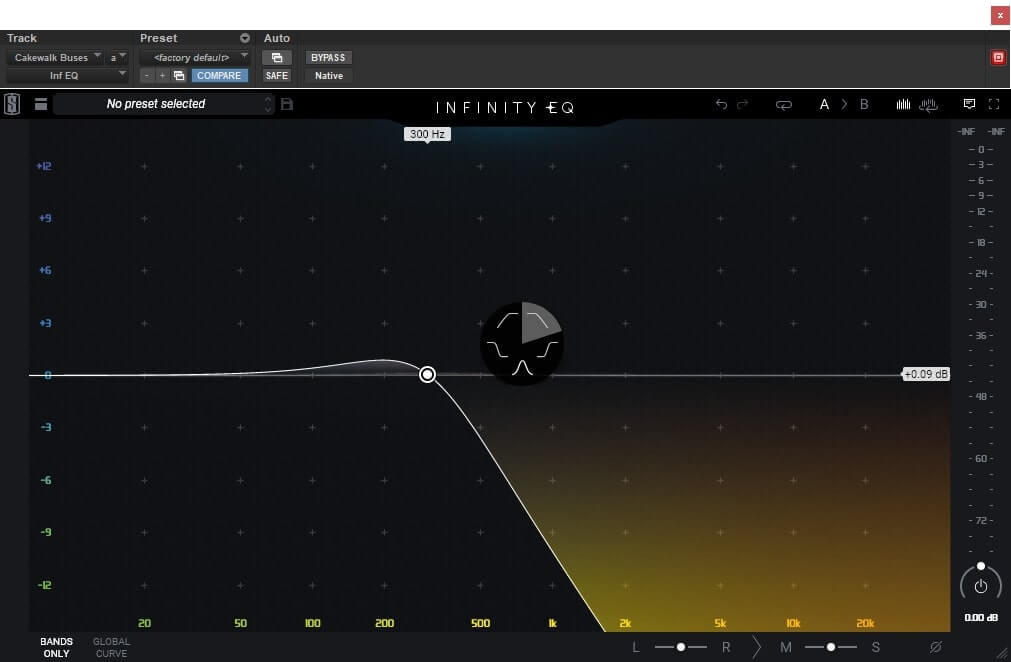
If you create a band but want to change the type, just hover over the band and then click on the bell curve icon. This will show the 5 different curve options (latency analog matched curves). As you cycle through the options the EQ visually previews them for you. It's a nice little feature!

When hovering over the band a lock icon is also present. By clicking this icon the band will be locked into place. What does that mean? That means that if you accidentally click on the band it won't move or change any of the settings. I really love this feature as I move bands by mistake all the time.

When hovering over the band an X icon will also appear. This icon is pretty self-explanatory. When clicking this icon it will delete the band. You can also click on the band and then hit the delete button on your keyboard to achieve the same result.

The last basic feature I want to mention before we move onto mid/side is the Q. The Q adjustment is located to the right of the band when hovering over it. Drag it left or right to tighten or widen the Q. It's easy breezy.
Mid/side EQ is such an important tool in mixing and mastering music today. If you are new to recording then you are probably asking yourself what is it? The answer is simply in the name, middle and side EQ. This means that you can modify the frequencies in the center and sides of the sound spectrum independently.
How is mid/side EQ useful? The most popular scenario for using mid/side EQ is in mastering when you want to modify the low end. The low end is generally in the center of the sound spectrum so we can give a low frequency boost without affecting the sides. The sides are typically full of instruments like synths, guitars, and effects so extreme low end isn't necessary on them. A matter of fact, it's actually beneficial to cut some of the low end off the sides. By doing that, you are essentially funneling the focus of the low end toward the center giving your mix a more defined sound.
Another way you can use mid/side EQ is to make the overhead tracks of drums sound less harsh. You can cut some of the highs and high-mids without affecting instruments such as vocals and snare drums. You can almost look at a mid/side EQ as a "get out of jail free" pass that can fix issues when you can't go back and take care of them in the mix. As a mastering engineer, I am only able to work with what I am given from a client. This type of EQ has been a life saver for myself as for many other engineers out there!
How good is the Slate Digital Infinity EQ? Truthfully, this has become my go-to EQ. This is the first EQ I have worked with that let's you choose how much mid and side you are affecting. By hovering over the band and then clicking on the two circles, it allows fine-tuned focus adjustments by going to the left for mid and the right for side. In all honesty, I always make it either mid or side completely. Though the balancing feature is neat, I can't think of a scenario where I would use it.
On another note, I do like the fact that the mid and side EQs show up on the graph in different colors. The mid shows up in yellow and the side shows up in blue. The plugin also allows them to be seen at the same time which is very useful. In some other EQ plugins you can only see the mid or side bands one at a time. That doesn't make for an efficient workflow. Everything is very obvious and clear when using this feature.
This EQ has some great presets for starting points and in some cases finishing points. It has great presets for subtle mastering enhancements and it has good vocal effect settings such as a telephone sound. The EQ also has a phase button that toggles between phase polarities along with left-right and mid-side balance monitoring settings. It has a perfectly tuned spectrum analyzer, solid metering, and easy undo/redo buttons making this EQ a true force to be reckoned with.
Related Article: The Best Mastering Plugins And How To Use Them Right
The Slate Digital Infinity EQ is absolutely amazing and is truly the Swiss army knife of digital EQ plugins. With its lightning fast intuitive workflow, multiple bands, advanced mid/side controls, and precision editing, you will achieve the sound you are looking for in seconds. On top of that, the EQ actually sounds great! I know there are many other amazing digital EQ plugins out there today such as the Fab Filter and Ozone, but I think the Slate Digital Infinity EQ has them beat. Definitely go and pick this EQ up and your mixes and masters will thank you!
Infinity EQ boasts a variety of key features, such as:
- Customizable, dual spectrum analyzers
- High-precision filter analysis
- Per-band mid/side/left/right processing
- Zero latency processing for real-time use
- Numerous presets for quick start and learning
- A user-friendly, intuitive, and resizable interface
Yes, the Slate Digital Infinity EQ is compatible with a wide range of DAWs, including Pro Tools, Logic Pro, Ableton Live, and many others. However, it's always best to check the system requirements and your specific DAW's compatibility on the official website.
Slate Digital typically offers demo versions for their products, so it's highly likely you can try out the Infinity EQ. You will need to create an account on their website and download the iLok License Manager for activation.
Once you've purchased or selected to demo the Infinity EQ, you can download it directly from the Slate Digital website. The plugin uses the iLok License Manager for authorization, so you'll need to have that installed as well. Follow the instructions provided in your download package for a smooth installation process.
Start with the presets provided and experiment with the features to see how they impact your sound. Gradually, as you get familiar with the interface and controls, you can start to create your own presets. It’s also recommended to watch tutorials and read guides from Slate Digital and other users.
CLICK HERE to get the Slate Digital Infinity EQ
"Some of the links within this article are affiliate links. These links are from various companies such as Amazon. This means if you click on any of these links and purchase the item or service, I will receive an affiliate commission. This is at no cost to you and the money gets invested back into Audio Sorcerer LLC."