
Ever wondered how your favorite music fits on your phone without taking up all the space? It's thanks to something called audio compression, which shrinks the size of audio files while still keeping them sounding pretty good. But there are different ways to do this, and two popular options are AAC and MP3. Today, we'll dive into these formats and see how they stack up against each other. Let's dig in!
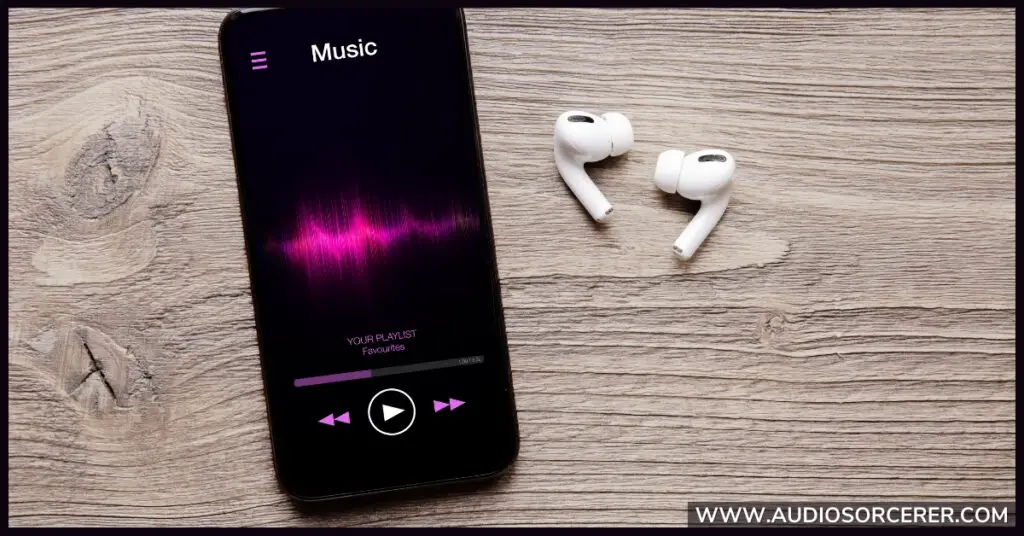
Imagine having a giant library of CDs, but your phone can only hold a few songs. That's where AAC and MP3 files come in! These audio formats allow you to shrink down those big files, making them much smaller and easier to store on your devices.
MP3, short for MPEG-1 Audio Layer III, has been around since the early 90s. It's like the older brother that everyone knows, even if it's not always the coolest anymore.
AAC, which stands for Advanced Audio Coding, is a newer format that came out in the late 90s. Think of it as the younger sibling of MP3.
Both AAC and MP3 use a process called lossy compression, which means they toss out some of the audio information to make the files smaller. It's like taking a blurry picture instead of a super clear one – you can still see what's going on, but some details are missing.
The MP3 format boasts a rich history that intertwines with the evolution of digital music consumption. Here's a glimpse into its fascinating journey:
Early Beginnings (1970s - 1980s):
Birth of MP3 (1988 - 1995):
Rise of the Digital Music Revolution (1996 - 2000s):
MP3 in the Modern Era (2000s - Present):
While MP3 may have dominated the early days of digital music, AAC (Advanced Audio Coding) has carved its own path with a focus on efficiency and quality. Let's delve into its historical journey:
Emerging from Collaboration (1990s):
Standardization and Adoption (1997 - 2000s):
Rise to Prominence (2000s - Present):
The Future of AAC:

Even though they both shrink audio files, AAC and MP3 have some key differences:
Sound Quality: Think of sound quality like the clarity of a picture. At higher bitrates (think of this as the level of detail), both formats sound pretty good. But at lower bitrates (less detail), AAC generally comes out on top. It's like a blurry picture that still lets you see the main things, while MP3 might start looking a bit muddy.
Let's look at some advantages that the AAC format holds over MP3:
| Bitrate (kbps) | AAC Sound Quality | MP3 Sound Quality |
|---|---|---|
| 64 | Acceptable for speech | Poor, noticeable artifacts |
| 128 | Good, generally transparent | Adequate, some loss of detail |
| 256 | Excellent, near CD-quality | Good, slight compression noticed |
| 320 | Indistinguishable from original | Very good, minimal loss |
Compatibility: MP3 has been around longer, so almost everything can play it, like your phone, computer, or even that old MP3 player in the attic. AAC is catching up, but it might not be compatible with some older devices.
Extra Features: Think of these as bonus points. AAC can handle more channels of sound, which is important for surround sound systems. MP3 requires an extension called "MP3 Surround" for more channels.
Choosing between AAC and MP3 depends on what matters most to you. Do you want the best possible sound quality, even at lower storage sizes? Or is widespread compatibility more important? We'll explore that in the next section!

So, you're ready to pick a champion between AAC and MP3, but which one should you choose? Here's a quick breakdown to help you decide:
Go for AAC if:
Stick with MP3 if:
Remember, there's no single "best" format. It all depends on your individual needs and priorities. If you're unsure, try experimenting with both and see which one you prefer!
Bonus Tip: Don't forget about other audio formats like FLAC or WAV. These offer lossless compression, meaning they preserve all the original audio data, but they also take up much more storage space. Consider these options if sound quality is absolutely paramount and storage isn't a major concern.
Related Article: MP3 Vs WAV Format: Choosing The Right Audio File For Your Needs
Both AAC and MP3 use lossy compression techniques but differ in their approaches. AAC uses a pure Modified Discrete Cosine Transform (MDCT) which makes it more efficient, while MP3 relies on a hybrid coding strategy. These different techniques result in AAC typically achieving better sound quality than MP3 at the same bitrate, particularly at lower bitrates.
Yes, AAC files are often smaller in size than MP3 files when encoded at the same bitrate. This is due to the more efficient compression algorithm of AAC, which contributes to space savings and potentially more efficient transmission over limited bandwidth networks.
There's no single "better" format. It depends on your priorities. AAC generally offers better sound quality at lower bitrates, while MP3 boasts wider compatibility. Consider your needs for sound quality, device compatibility, and storage space when making your choice.
In all honesty, the average listener and even some professionals can't hear a difference between these two formats.
Yes, there are various software tools and online services available that allow you to convert between AAC and MP3. However, it's important to note that converting from a lossy format like AAC or MP3 back to another lossy format like MP3 will further degrade the audio quality.
So, there you have it! The lowdown on AAC and MP3. Remember, both formats have their strengths and weaknesses, and the best choice for you depends on what you value most. Whether you're a sound quality fanatic or a compatibility champion, there's an audio format out there that's perfect for your music needs. Now go forth and rock out with your compressed tunes!
If you found this guide helpful, please consider subscribing to our blog for more music production tips, product reviews, and buying guides. Also, you can support new content by contributing to our tip jar.
"Some of the links within this article are affiliate links. These links are from various companies such as Amazon. This means if you click on any of these links and purchase the item or service, I will receive an affiliate commission. This is at no cost to you and the money gets invested back into Audio Sorcerer LLC."