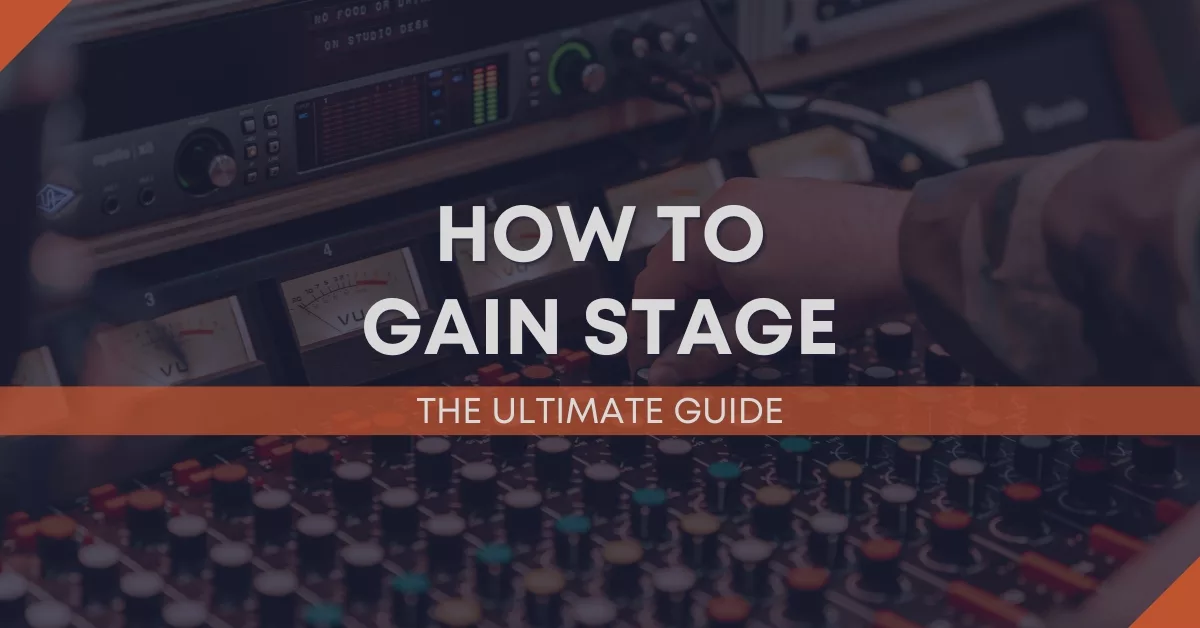
Gain staging is an essential part of mixing that can make or break the quality of your final product. It involves setting the levels of each track in your mix to ensure that they work together harmoniously without any unwanted distortion or clipping. When done correctly, gain staging can help you achieve a clear, balanced mix with plenty of headroom and dynamic range.
In this post, you will learn what gain staging is, how to gain stage, some common mistakes people make regarding it, and lastly some professional workflow tips that will make it a breeze. If you want to improve the quality of your recordings and mixes, then continue reading on!
When it comes to recording and mixing audio, one of the most important concepts to understand is gain staging. Simply put, gain staging is the process of setting the levels of each component in your signal chain to ensure that the entire signal path stays clean and free of distortion.
At its core, gain staging is all about balancing the levels of an audio signal. If you have too much gain, your signal will clip and distort, which can lead to a harsh, unpleasant sound. On the other hand, if you don't have enough gain, you may experience noise floor issues and analog plugins not working to their fullest.
One of the most important things to keep in mind when gain staging is that it's a cumulative process. Each component in your signal chain - from your microphone to your preamp to your compressor to your EQ - adds gain to the signal. If you're not careful, this can quickly add up and lead to distortion or noise in your final mix.

Gain staging is an essential aspect of the recording process that can greatly impact the quality of the captured audio. It involves setting the appropriate levels for each component in your recording chain, including microphones, preamps, audio interface, and other gear, to ensure optimal signal-to-noise ratio and avoid clipping or distortion.
To properly gain stage your recording setup, you should start by setting the input gain control levels of your microphones or direct inputs to a reasonable level that allows for a healthy signal without clipping. This can vary depending on the specific equipment you're using and the type of sound you're recording, but a good rule of thumb is to aim for a peak level of around -6 dBFS. This will give you enough headroom to capture dynamic peaks without risking distortion.
Next, you'll want to adjust the output level of your preamps and other equipment to match the input level of your recording device. This can help optimize the signal-to-noise ratio and prevent unnecessary noise from creeping into your recordings. It's important to note that different preamps and gear can have varying levels of output, so it's crucial to pay attention to each individual component in your recording chain.
Once you've set the appropriate gain levels for each component, it's important to monitor your signal levels throughout the recording process to ensure everything stays in balance. This can be done by using a VU meter or peak meter on your recording device, or by simply listening for any signs of distortion or clipping.
Overall, proper gain structure during the recording process can make a significant difference in the quality of your recordings, helping to avoid unwanted noise and distortion while maximizing the dynamic range and clarity of your recordings. It's a crucial step in the recording process that should never be overlooked.

When it comes to mixing, getting gain staging right is a must. You need to ensure that each track in your mix is at the optimal level to set the stage for the mastering process. In this section, I will cover the basics of gain staging and how to apply it to your mixing process.
Headroom refers to the amount of space between the loudest part of your mix and 0 dBFS (decibels full scale), which is the maximum digital level. It is crucial to leave enough headroom in your mix to prevent clipping and distortion. Generally, it's recommended to leave at least 6 dB of headroom for the mastering engineer
When setting levels for individual tracks, I recommend clip gaining the waveform. I normalize each track to -6 dBFS, as I feel that is good level to feed the first plugin in the chain. It's important to note that the channel fader comes after the plugins in the signal chain, so you need to make sure your audio gain adjustments are done from the clip itself. By doing this, you will guarantee that you are feeding analog emulation plugins an optimal level.
After setting the initial gain, you next need to balance the levels between all the tracks to ensure that everything sits well in the mix. It's best to begin with all the faders at unity gain, 0 dFBS, and adjust from there. Keep in mind that the goal is not to make every track as loud as possible, but to find the right balance to make the mix sound cohesive, clear, and balanced.
In addition to adjusting the faders, pan controls and sends/returns will have an effect on the track levels. Panning can help create a sense of space and separation between tracks, while sends/returns can be used to add effects to specific tracks or used for bussing. It's important to use these tools correctly and with the intention to avoid cluttering the mix.
Related Article: What Is Mixing In Music And Why It's Important For You To Know?
Now that you know how to gain stage in both recording and mixing, here some additional techniques to make the process more effective.
When it comes to gain staging, compression can be a powerful tool. By reducing the dynamic range of a signal, compression can help bring out quieter elements while taming louder ones. To use compression in your gain structure, start by setting the threshold so that the compressor only kicks in when the signal reaches a certain level. Then, adjust the ratio to determine how much gain reduction the compressor will apply. Finally, use the makeup gain to bring the overall level of the signal back up to where it was before compression.
Another way to adjust gain is through the use of EQ. By boosting or cutting certain frequencies, you can shape the tonal balance of a signal to fit better in a mix. When using EQ for gain staging, start by identifying any problem frequencies that need to be addressed. Then, use a narrow Q to surgically remove or reduce those frequencies. Finally, use a broad Q to boost or cut the overall tonal balance of the signal. And, just like compression, use the output gain to increase or decrease the volume to get it back to where it was before EQ.
Parallel processing involves blending multiple signals together to create a more impactful sound. To use parallel processing in your gain staging, start by duplicating the original signal. Then, process the duplicate signal with effects like compression or EQ to create a more interesting sound. Finally, blend the processed duplicate signal with the original to create a final sound that is both focused and well-balanced.
Related Article: An In-Depth Guide To Parallel Compression: When And How To Use It

Now that you know everything about gain staging, what should you look out for? Here are 3 things you should avoid to achieve proper gain staging.
One of the most common mistakes when gain staging is allowing audio signals to clip or distort. This occurs when the input level is too high, causing the incoming signal to exceed the maximum level that the system can handle. Digital clipping can result in harsh, distorted sounds that are unpleasant to listen to. To avoid this, ensure that your input levels are not too high and that you have enough headroom to accommodate any sudden increases in volume.
Another common mistake is over-compression. Compression is used to even out the dynamic range of audio, but too much compression can result in a loss of detail and a flattened, lifeless sound. To avoid over-compressing, use compression sparingly and only when necessary. Always listen carefully to the effect that compression is having on your audio and adjust the settings accordingly.
Over-EQing is another common mistake that can result in harsh, unnatural sounds. EQ is used as a corrective and creative tool, but too much can result in frequency imbalances. Almost every track needs some sort EQing, but make small and smart adjustments for the best outcome.

When it comes to gain staging, there are a few things I always keep in mind to ensure a smooth workflow. Here are some tips:
Label your tracks: Before you start adjusting levels, make sure to label your tracks properly. This will help you know what each track is and make it easier to adjust levels throughout the process.
Use gain staging plugins: There are many plugins available that can help you with gain staging. These plugins can help you adjust levels quickly and accurately, saving you time and effort. VU meters are great for this.
Check levels frequently: It's important to check your levels frequently throughout the mixing process. This will help you catch any issues early on and make adjustments before it's too late.
Master Fader: The fader on your master bus should always be set at 0 dBFS. Depending on which DAW you use, the master fader may be pre or post processing.
By following these tips, you can ensure a smooth gain staging workflow on your way to a well-balanced mix.
By following these steps, you will discover that gain staging is not as daunting as it may seem. By setting proper levels at each stage of the signal chain, you will achieve a cleaner, more dynamic mix.
Remember to start with a low input gain and gradually increase it until the desired level is reached. Use your ears to determine the appropriate level, and avoid clipping at all costs. Additionally, be sure to pay attention to the level of each track in relation to the others, and adjust accordingly.
While gain staging may take some time and effort to master, the benefits are well worth it. By implementing these techniques, you can achieve a more professional-sounding mix and avoid common issues such as distortion and noise.
"Some of the links within this article are affiliate links. These links are from various companies such as Amazon. This means if you click on any of these links and purchase the item or service, I will receive an affiliate commission. This is at no cost to you and the money gets invested back into Audio Sorcerer LLC."