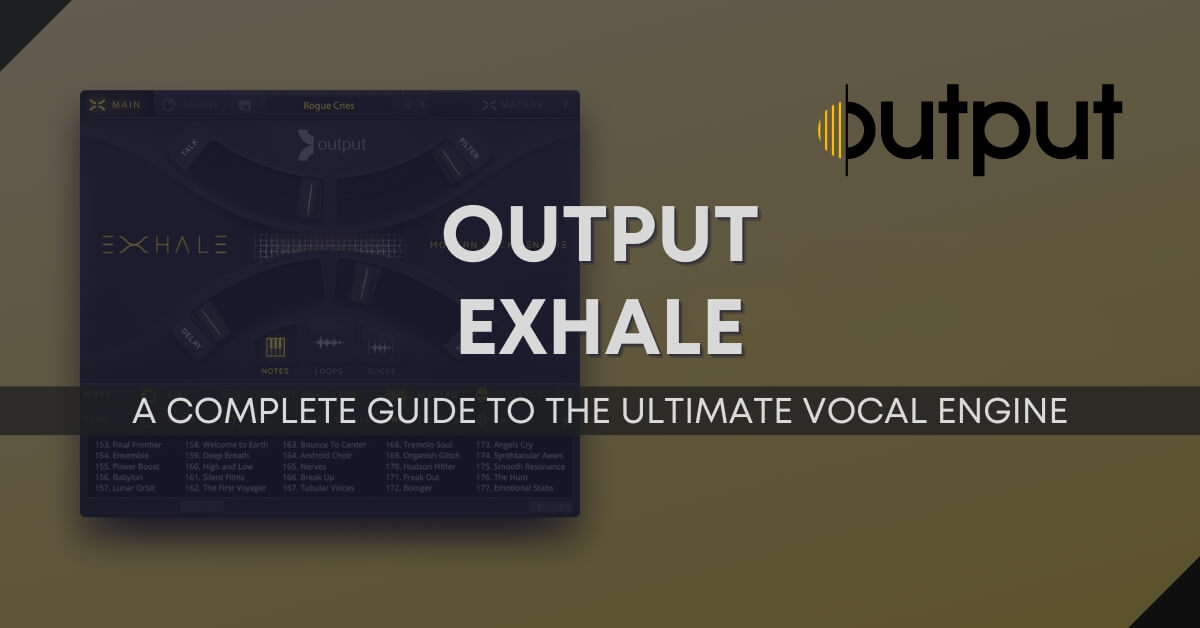
When it comes to creating music, vocals stand as the most captivating and expressive element of a track. They have the power to elevate a song from good to unforgettable. With the evolution of technology, producers and composers now have access to a wealth of tools that can morph, manipulate, and magnify vocals in ways that were once unthinkable. Among these tools, Output's Exhale stands tall as a groundbreaking vocal engine, known for its cutting-edge sounds and effects.
With over 500 presets and 10 GB of raw material, Output Exhale provides a wide range of vocal sounds, textures, and moods that can be used in a variety of musical genres and styles. Whether you are looking to add a human touch to electronic music, create cinematic vocal soundscapes, or experiment with new vocal effects and techniques, Output Exhale offers a wealth of creative possibilities.
So, if you are curious about the digital magic behind today's chart-topping hits, this guide will walk you through everything you need to know about Exhale. Dive in as we explore its features, pros and cons, and how you can harness its power to transform your musical creations.
Output Exhale is a modern vocal engine designed for producers, musicians, and composers who want to create unique and expressive vocal sounds for modern music. With a wide range of features and presets, the creative possibilities are endless.
Exhale comes with a variety of tools that make it a versatile and powerful plugin for creating modern vocal sounds. Some of the key features include:
At the heart of Exhale is its modern vocal engine, which is what makes this plugin what it is. Some of the key features of the vocal engine include:
Exhale is powered by Kontakt, which provides a powerful and intuitive interface for controlling the vocal engine. The Kontakt interface includes:
Output Exhale has various modes and features which can easily manipulate and customize vocal samples to fit your needs. In this section, we'll explore the different modes and options available in Exhale.

In Loops Mode, you can access a variety of pre-made vocal loops that can be manipulated or used as-is. Each loop is categorized by key and tempo, making it easy to find the right sound. You can also adjust the key of each loop by using the Key Selector tool. Overall, you get 40 loop banks with 13 different loops per bank.
Slices Mode allows you to chop up vocal samples into smaller pieces, which we can use to create unique rhythms and patterns. We can adjust the volume and pitch of each slice, as well as apply various insert effects like reverb and distortion. With 40 different vocal phrases, you'll never run out of inspiration.

In Notes Mode, you can play vocal samples like a traditional instrument, using a MIDI controller to trigger different notes. You can adjust the ADSR envelope to shape the sound, as well as apply insert effects and adjust the volume and tone using the Macro Sliders. Here are the 3 different ways Notes Mode is used:
In addition to playing individual notes, you can also trigger chords and melodies in Exhale. You can choose from a variety of pre-made chord progressions and melodies or create your own using the built-in sequencer.

Finally, you can reverse and tune vocal samples in Exhale. Reversing a sample can create interesting textures and rhythms, while tuning allows you to adjust the pitch of a sample to fit your project.

At the heart of Output Exhale lies the Vocal Engine, a powerful tool that allows us to create unique and expressive vocal sounds. In this section, we'll take a closer look at the different components of the Vocal Engine and explore how they work together to produce stunning vocal textures.
The Sources section of the Vocal Engine is where you can select the type of vocal sound you want to work with. With over 500 presets to choose from, we can easily find the perfect sound for our project. We can also use the Edit tab to customize the sound further by adjusting the Attack, Release, Pitch, and Formant parameters.
The Modulation section of the Vocal Engine allows you to add movement and variation to the sound. You can choose from a range of LFO shapes and adjust the Rate, Depth, and Offset parameters to create complex modulation patterns. This section is particularly useful for creating evolving pads and atmospheric textures.
The Effects section of the Vocal Engine is where you can add the finishing touches to your sound. You can choose from a range of effects including Delay, Motion, Sound Design, Rev, Filter, FX, Tone, Pitch, and Distortion. Each effect has its own set of parameters for further fine-tuning.
In Output Exhale, we have the ability to create your own macros. Macros are a set of commands that can be triggered by a single button press. This is a powerful tool that allows you to automate complex tasks and create your own unique sound.
To create a macro, we first need to open the Macro Editor. Here, we can add commands to our macro by selecting them from the list of available commands. We can also set the order in which these commands are executed. Once we have created our macro, we can assign it to a button in the main interface.
Output Exhale also offers advanced panning options. You can pan each individual note within a chord, giving you complete control over the stereo image of the sound. This is particularly useful when working with wide pads or atmospheric sounds.
To adjust the panning of a note, we simply click on the note and drag it left or right. We can also adjust the width of the stereo image by dragging the width control.
EQ is an essential tool in any sound designer's arsenal. In Output Exhale, you have access to a powerful 3-band EQ. This allows for tone shaping and to remove any unwanted frequencies.
To access the EQ, we simply click on the EQ button in the main interface. Here, we can adjust the frequency, gain, and Q of each band. We can also toggle the EQ on and off, and reset it to its default settings.
Related Article: The 8 Best Vocal Plugins That Need To Be In Your Plugin Chain
In conclusion, we have explored the features and benefits of Output Exhale, a powerful vocal engine designed to provide producers with a wide range of creative possibilities. Through our analysis, we have discovered that Output Exhale is an excellent tool for creating unique vocal sounds, with its intuitive interface and extensive sound library.
We found that Output Exhale's features, such as the built-in effects, modulation controls, and macros, allow users to create complex vocal textures with ease. Moreover, the engine's ability to manipulate pitch, formant, and timing, further expands its creative potential.
Overall, we believe that Output Exhale is a valuable addition to any producer's toolkit, providing a wealth of creative possibilities for manipulating and processing vocal sounds. Its intuitive interface, extensive sound library, and powerful features make it a versatile and valuable tool for anyone looking to create unique vocal textures in their music.
"Some of the links within this article are affiliate links. These links are from various companies such as Amazon. This means if you click on any of these links and purchase the item or service, I will receive an affiliate commission. This is at no cost to you and the money gets invested back into Audio Sorcerer LLC."