
If you're looking to take your mixing skills to the next level, stereo imaging plugins are an essential tool to have in your arsenal. These plugins allow you to manipulate the stereo field of your mix, creating a wider, more detailed soundstage. Whether you're working on a track that needs a little extra width or you want to create a more immersive listening experience, stereo imaging plugins can help you achieve your goals.
When it comes to choosing the best stereo imaging plugins, there are a lot of options to consider. Some plugins offer simple width controls, while others allow you to adjust the stereo image in more complex ways. Some plugins are designed specifically for mastering, while others are more suited for mixing. Ultimately, the best stereo imaging plugins for you will depend on your specific needs and preferences.
In this article, we'll take a look at some of the top stereo imaging plugins on the market, breaking down their features and capabilities to help you find the right one for you. Let's get to it!
Included in this guide:
| Image | Product | Features | Price |
|---|---|---|---|
Best Overall  |
| 5 | Check Price |
Runner-up  |
| 5 | Check Price |
Top Pick  |
| 4.8 | Check Price |
Top Pick 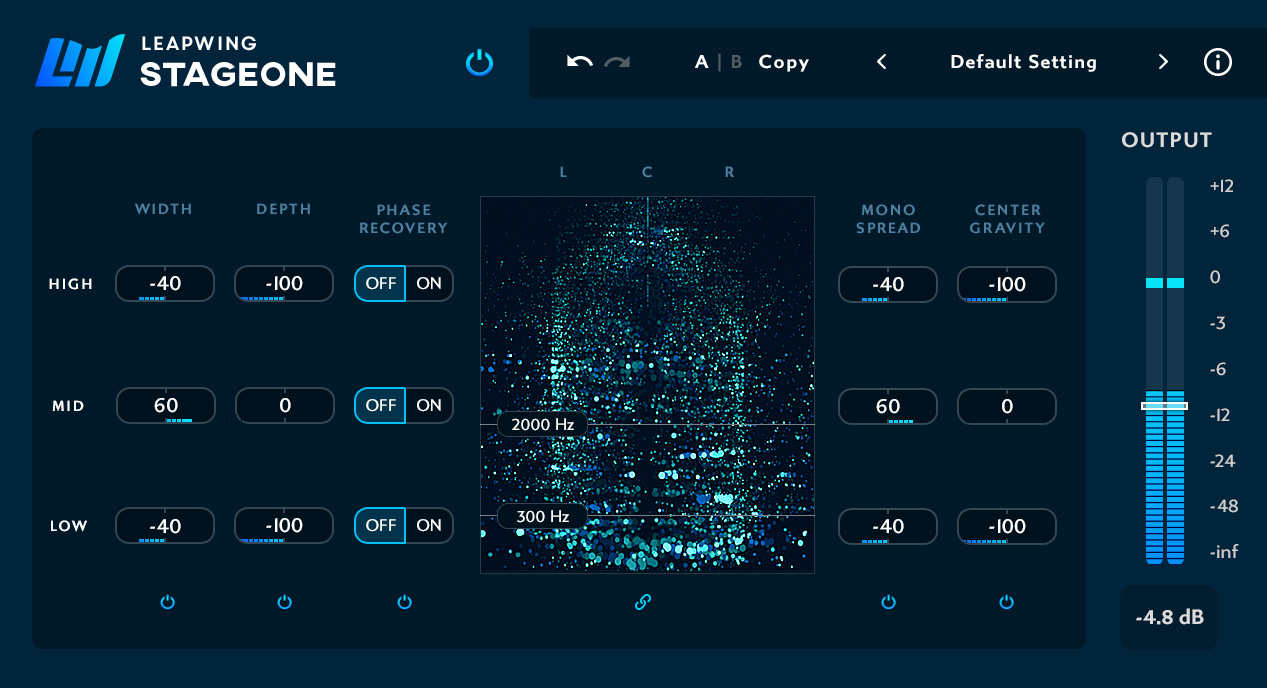 |
| 4.7 | Check Price |
Lowest Price  |
| 4.5 | Check Price |
Adjusting the stereo width of your master accurately is made seamless with the Imager module, which allows up to four frequency bands and independent control over each. This is facilitated with an integrated Vectorscope and Correlation Meter, providing invaluable visual feedback during the mastering process.
Notably, the Imager features a 'Recover Sides' option which, when reducing width, enables you to reintroduce any removed side channel information. Additionally, two new gauges are available: the 'Stereoize' gauge, which can be used when enhancing the stereo image by boosting width, and the 'Recover Sides' gauge, which becomes active when cutting width to preserve stereo information in the mono.
For a richer sound, add depth and a natural-sounding stereo width to mono or extremely narrow mixes using two Stereoize modes: Stereoize I for a classic, colorful stereo effect, and the newly introduced Stereoize II for more subtle stereo enhancement. The innovative Antiphase Prevention feature allows you to add width to any frequency band without risking mono compatibility issues.
The Stereo Width Spectrum view provides a comprehensive overview, enabling you to observe the width of your mix by frequency, set crossovers, and observe the impact of stereo imaging adjustments on various parts of the spectrum. Moreover, it is simple to test your stereo signal for mono compatibility or left/right signal reversal.
The SSL Fusion Stereo Image plug-in encapsulates Fusion's mid-side circuitry into your digital audio workstation (DAW), renowned for its ability to naturally enhance sound in 3D. It facilitates precise adjustments of width, depth, and space surrounding your sounds, instruments, vocals, and the entire mix.
Modeled after the mid-side processing circuit of the SSL Fusion stereo outboard hardware processor, this true-analogue circuit employs a technique that divides a stereo signal into two channels. These channels include a sum (L+R) for center sounds and a difference signal (L-R) for the sounds on the left and right channels. 'Width' control allows you to narrow or widen the stereo image.
The 'Space' circuit, a frequency-dependent width control rooted in the principle of Stereo Shuffling, permits the addition of depth into your mix. On top of that, the 'Shuffle’ control, which alters the frequency cut-off in the Space circuit, bolsters weight and presence in the stereo field.
Stereoizer is designed for professionals seeking quick, intuitive access to a full, rich stereo sound while ensuring excellent mono compatibility and avoiding undesired artifacts. It enables you to broaden your stereo image, converting mono to stereo, stereo to super-wide, and everything in between. Whether you're looking for a natural extension or extreme effects, Stereoizer has it all!
Stereoizer provides a complete spectrum of stereo image enhancement, from subtle width adjustments to dramatic dynamic ambiences that revolutionize the soundstage. The visual audio analysis feedback and logical control layout make Stereoizer a pleasure to use, delivering fantastic results with minimal effort.
So, if you're looking to achieve a more cohesive sound with polish and spatial balance, without introducing artificial reverberation, chorusing, or delay, Stereoizer is the perfect solution.
Leapwing Audio StageOne 2 features a complete revamp from version 1 that equips users with a suite of groundbreaking features for unmatched stereo spreading and sound stage manipulation. StageOne 2 boasts a remarkable 3-band control, encompassing five unique algorithms: WIDTH, DEPTH, PHASE RECOVERY, MONO SPREAD, and CENTER GRAVITY. This provides users with an unparalleled level of control and creative possibilities.
The ingenious WIDTH algorithm stretches the stereo field, seamlessly shifting off-center content towards, and potentially beyond, the speakers. While maintaining the phantom center, StageOne 2 dynamically expands or remaps surrounding elements, resulting in a mesmerizingly wider stereo image. Meanwhile, the immersive DEPTH algorithm enriches the sound field with directionally optimized reflections, imparting an exceptional sense of depth to the audio.
The MONO SPREAD algorithm employs a one-of-a-kind filter design to transform mono signals into captivating pseudo-stereo signals. Furthermore, the updated PHASE RECOVERY algorithm intelligently detects and realigns out-of-phase components, expertly preventing information loss when summed to mono. Lastly, the inclusion of CENTER GRAVITY allows users to rebalance their stereo image, enabling precise tilting to the left or right.
The Waves S1 Stereo Imager is a groundbreaking audio plugin that offers an innovative approach to manipulating and enhancing your tracks. This versatile tool allows you to precisely control the stereo width, separation, and spatial imaging of your audio, ensuring a richer and more immersive listening experience.
Whether you're working on music production, post-production, or live sound, the S1 Stereo Imager provides you with a range of sophisticated features, including its unique Shuffler, Imager, and M/S Matrix components.
With its intuitive interface and advanced algorithms, the Waves S1 Stereo Imager empowers you to master the stereo field, craft a wider and more balanced mix, and add depth and dimension to your audio, all while maintaining mono compatibility and avoiding unwanted artifacts. Enhance your sounds stereo field with the unparalleled precision and flexibility of the Waves S1 Stereo Imager.
Stereo imaging refers to the perception of sound as it is spread across the stereo field. In simple terms, it is how wide or narrow a sound appears to be in the stereo mix. The stereo field is the area between the left and right speakers, and stereo imaging is the way that sounds are positioned within that space.
Stereo imaging is an important aspect of music production as it can help to create a sense of depth and space in a mix. It can also be used to create a more immersive listening experience for the listener.
Stereo imaging is achieved through a combination of panning, EQ, and other processing techniques. By adjusting the level and frequency content of a sound, it is possible to create the illusion that it is coming from a particular point within the stereo field.
Stereo imaging plugins are tools that are designed to help you manipulate the stereo image of your mix. They can be used to widen or narrow the stereo field, adjust the stereo balance, and create a sense of depth in the mix.
Some stereo imaging plugins also include features such as mid-side processing, which allows you to adjust the level and frequency content of the center and side channels independently. This can be particularly useful when working with stereo recordings that have an unbalanced or narrow stereo image.
If you're a mixing or mastering engineer, you know the importance of creating a balanced and wide stereo image. Stereo imaging plugins can help you achieve this goal by manipulating the stereo field of your mix. Here are some reasons why you should consider using stereo imaging plugins:
1. Wider Stereo Image: Stereo imaging plugins can make your mix sound more spacious and immersive, which can be ideal for genres like electronic music, where stereo imaging is an essential part of the sound.
2. Precise Panning: Stereo imaging plugins can help you pan your tracks more precisely. This can be useful when you want to create a more complex stereo image or when you need to separate different instruments in the mix.
3. Better Mono Compatibility: Stereo imaging plugins can help you ensure that your mix sounds good in mono as well as in stereo. This is important because many playback systems, such as radios, TVs, and smartphones, only support mono playback.
4. Improved Sound Design: Stereo imaging plugins can help you create unique and interesting soundscapes by manipulating the stereo field. This can be useful when you want to create a specific mood or atmosphere in your music.
We suggest to mainly use stereo imaging plugins in the mastering process. You want to leave the bass frequencies alone and widening the frequencies above. Typically, you don't want to widen anything below 250 Hz. Stereo widening can also be used on any track in mixing that you want to make sound wider. Examples would be a stereo piano track or a synth.
Yes, there are several free stereo imaging plugins available online. One popular free option is the iZotope Ozone Imager 2, which is a lighter version of our top pick in this guide. Another free option is the Voxengo Stereo Touch, which can transform a mono track into a wide stereo track.
Related Article: Stereo Vs Mono: The Differences, Benefits, And Futures Of Both
In conclusion, choosing the right stereo imaging plugin can make a huge difference in the end result of your productions. By using the right plugin, you can create a wider mix that engulfs the listener while maintaining it's mono capabilities.
Any of the options on our best stereo imaging plugins list would be a great addition to your collection. If you want the most robust plugin, then go with our favorite the Izotope Ozone 10 Imager. If you want to utilize the power of Fusion hardware modeling, then go with the SSL Fusion Stereo Image. If you want good quality and are on a budget, then the Waves S1 Stereo Imager is for you.
We hope this guide as been helpful, and if it has, consider subscribing to our blog for more music production tips, product reviews, and buying guides. Now, go make some wide mixes!
"Some of the links within this article are affiliate links. These links are from various companies such as Amazon. This means if you click on any of these links and purchase the item or service, I will receive an affiliate commission. This is at no cost to you and the money gets invested back into Audio Sorcerer LLC."