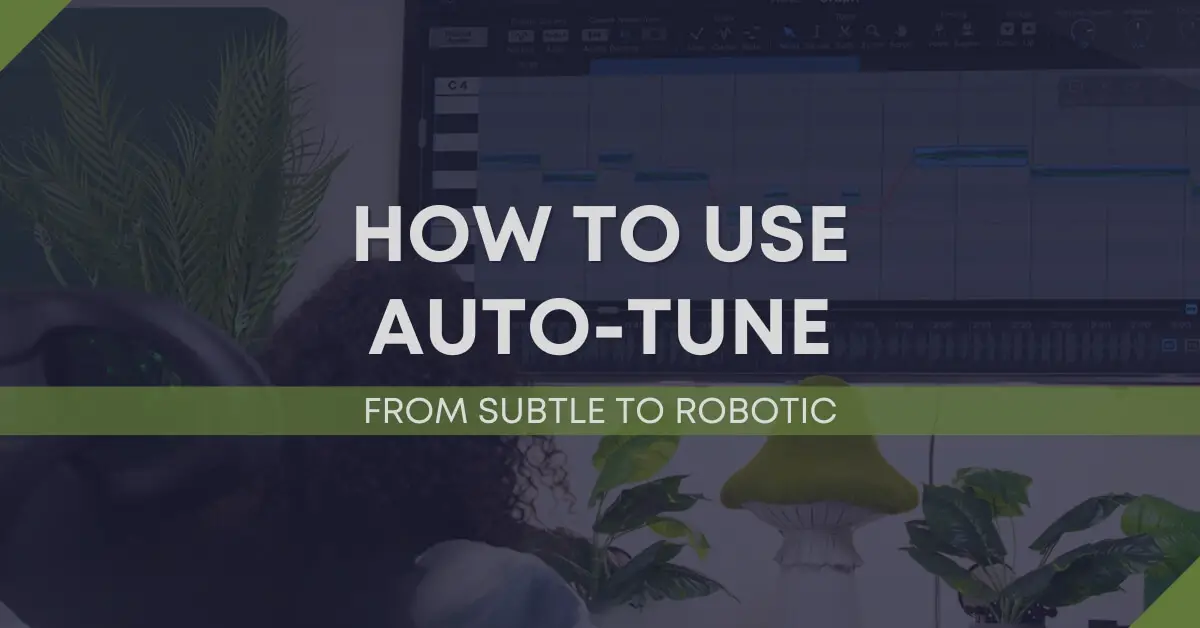
From the smoothest pop ballads to the edgiest hip-hop tracks, there's a secret ingredient that many of today's hit songs share - Auto-Tune. This revolutionary audio plugin has been shaping the sound of popular music for over two decades, yet its full potential remains largely untapped by many music producers.
Whether you're looking to perfect pitch or add a new dimension to your sound, understanding how to use autotune can take your music production skills to a new level. This article aims to dissect Auto-Tune, exploring what it is, how to dial it in, popular uses, and how it compares to Celemony Melodyne.
So, what exactly is Auto-Tune, and how can it transform your tracks from good to chart-topping hits? Let's dive in and find out!
Interested in getting this plugin? Click the link below for the best price.
Auto-Tune is a digital audio algorithm invented by Dr. Andy Hildebrand in 1997, used predominantly in the music industry. Initially designed to correct pitch inaccuracies and help vocal tracks remain in key, Auto-Tune has become an indispensable tool for music producers worldwide, offering both subtle adjustments and dramatic vocal transformations.
At its core, Auto-Tune operates by altering the pitch of a vocal or instrument to match the notes in a pre-determined scale. It detects pitch inaccuracies and corrects them to the nearest semitone, making for a more polished sound.
While the primary function of Auto-Tune is as a pitch correction tool, over the years, artists and producers have creatively expanded its application. It has been famously used as an effect to create a distinctive, robotic-sounding voice, a style popularized by artists like Cher and T-Pain. Furthermore, it has been leveraged to create harmonies, simulate double tracking, enhance live performances, and even form the backbone of experimental sound design.
The more you know: The name Auto-Tune is trademarked by Antares Audio Technologies.
Below is a guide on how to use Auto-Tune from start to finish.
Import the Track: First, import the vocal track that you want to correct into your Digital Audio Workstation (DAW) of choice. Antares Auto-Tune can work as a plugin in popular DAWs like Pro Tools, Logic Pro, FL Studio, Ableton, etc.
Insert Auto-Tune: Next, you'll need to apply Auto-Tune on the track you wish to correct. This process varies depending on the DAW you're using. Generally, you'd go to your track's plugin or effects menu, find Auto-Tune in the list, and select it. It is best to use it as an insert and not an AudioSuite plugin.
Choose the Key and Scale: Now, set the key and scale of the song in Auto-Tune. This is crucial because it determines which notes Auto-Tune will correct to. If you're unsure of the key or scale, you can use a tool like Waves Key Detector or even an online key finder tool. If worse comes to worse, you can always use the chromatic scale setting.
Adjust the Retune Speed: This parameter determines how quickly Auto-Tune corrects the pitch. For natural sounding pitch correction, you'll want to use a slower retune speed. For the characteristic "Auto-Tune effect," set the retune speed to zero.
Fine-tune other Parameters: Depending on the version of Auto-Tune you're using and the specifics of the vocal track, you might also adjust other parameters:
Humanize: This parameter can be used to reduce the audible processing for a more natural sound.
Natural Vibrato: This setting allows you to control the amount of vibrato in the vocal performance.
Flex-Tune: This parameter controls how strictly Auto-Tune corrects the pitch. Higher settings will only correct when the vocalist is close to a note, preserving more natural intonation.
Listen and Adjust: Once you've set the basic parameters, play the entire track and listen to how the vocals sound. Adjust the settings until you get the desired effect. For subtle, natural pitch correction, you want to avoid hearing obvious jumps when transitioning from one pitch to the next.
Bypass and Compare: Periodically, you'll want to bypass the Auto-Tune plugin (turn it off) to compare the corrected and uncorrected vocals. This can help you ensure you're improving the track and not overdoing the correction.
Automation: In some cases, you might want different settings in different parts of the song. You may also want to only use it on certain words. Automation allows you to do that.
Finalize: Once you're happy with how it sounds, you're done! You can either commit the track or let the plugin run in real-time.
Remember, while this guide provides a general approach to using Auto-Tune, each vocal track is unique and may require different settings. Always use your ears and strive for what best serves the song.
Related Article: How To Mix Vocals: 8 Tips & Techniques For Radio Quality Tracks

Auto-Tune software isn't just a one trick pony, it can be used in several ways to enhance music production. From Pop music to Hip Hop and from EDM to Country, it has a place. Here is a list of 6 ways one might use Auto-Tune in their workflow:
Pitch correction: This is the original and primary use of Auto-Tune. It's designed to correct small inaccuracies in a singer's pitch. For example, if a singer hits a note slightly flat or sharp, Auto-Tune can correct the pitch to the intended note, making the performance sound more polished.
Vocal effects: Auto-Tune has been popularly used as a special effect to create a distinct, robotic-sounding voice. This was popularized by artists like T-Pain and Cher. To achieve this effect, the retune speed is set to zero, which causes the pitch to shift instantaneously from note to note with no transition or glide. This creates a somewhat artificial sound.
Creating Harmonies: Auto-Tune can be used to create harmonies from a single vocal track. By duplicating the track and tuning it to different notes, you can create a harmonized vocal effect.
Double Tracking: Auto-Tune can be used to simulate double tracking, a technique where the same part is recorded multiple times to create a fuller sound. By slightly detuning and delaying a duplicate track, you can create a similar effect.
Performance Enhancement: Auto-Tune can help singers deliver a near-perfect pitch performance in a live setting. Certain Auto-Tune versions provide real-time, low-latency pitch correction that can be used during live performances.
Sound Design: More experimental producers and sound designers might use Auto-Tune in unconventional ways, such as applying it to non-vocal sound sources or using extreme settings to create unique textures.
Remember that while Auto-Tune is a powerful tool, it's also controversial. Some people believe it detracts from the authenticity of a performance. As with any tool, it's best used thoughtfully and in service of the music.
Auto-Tune and Melodyne are both popular tools used for pitch correction in music production, but they have different strengths and are typically used in different contexts. Here's a comparison:
Auto-Tune
Speed: Auto-Tune tends to be faster and more automatic, making it a good choice when you want to quickly apply pitch correction to a track.
T-Pain Effect: If you're looking for that iconic, hard-tuned "T-Pain effect," Auto-Tune is the original and arguably still the best tool for the job.
Live Performances: Auto-Tune offers a real-time pitch correction plugin (Auto-Tune Pro X and Auto-Tune Artist), which can be used for live performances or during the recording process.
Ease of Use: Auto-Tune is generally considered to have a more straightforward and user-friendly interface, especially for beginners.
Melodyne
Precision: Melodyne is known for its surgical precision. It allows you to manipulate pitch, timing, and even formants on a note-by-note basis. This level of detail is unparalleled in Auto-Tune.
Polyphonic Pitch Correction: Melodyne's DNA (Direct Note Access) technology allows you to edit individual notes within polyphonic audio material, something Auto-Tune can't do.
Natural Sound: While both tools can provide natural-sounding pitch correction, Melodyne's note-by-note approach can often yield more organic results, especially when dealing with more complex vocal performances.
Audio Editing Capabilities: Beyond pitch correction, Melodyne also provides a suite of advanced editing tools, like timing quantization and even harmonic editing.
In practice, many professional studios will have both Melodyne and autotune plugins available, as they complement each other well. Auto-Tune might be used for quick corrections and certain creative effects, while Melodyne might be used when a more detailed or natural-sounding correction is required. As always, the best tool depends on the specific needs of the track and the preferences of the engineer.
It's important to note that Auto-Tune, despite its utility, is a subject of controversy in music circles. Critics argue that it detracts from the authenticity of a performance, artificially enhancing an artist's abilities. However, its widespread use and the unique creative possibilities it presents have cemented Auto-Tune's position in the modern music production landscape. Whether used subtly or brazenly, Auto-Tune is a tool that, when used thoughtfully, can contribute to the creation of memorable and polished music.
Related Article: Free Autotune Plugins: Get Pitch-Perfect Results! (2024)
Yes, Auto-Tune can be used in live performances. Antares offers two versions of Auto-Tune specifically for live performances called Pro X and Artist, which provide real-time, low-latency pitch correction.
Auto-Tune can correct out-of-tune notes to a certain degree, but it cannot replace good singing technique, emotion, and delivery. It's best used as a tool to polish already solid performances.
The "Auto-Tune effect" refers to the distinctive, robotic-sounding voice created when the retune speed in Auto-Tune is set to zero. This causes the pitch to shift instantaneously from note to note, creating an artificial sound.
While Auto-Tune is most often used on vocals, it can technically be used on any monophonic (single note) instrument, such as a violin or flute. However, it's not designed for polyphonic material (multiple notes at once), like guitar chords or a piano.
Yes, you can. Auto-Tune has an "Auto-Key" feature that can automatically detect the key of your song. However, for the best results, it's usually recommended to know the key before using pitch correction.
Learning how to use autotune can significantly enhance your music production skills, whether you're seeking to polish pitch-imperfect vocals or create unique vocal effects. While this powerful tool has been a subject of debate within the industry, there's no denying the influence it has had on shaping the sound of modern music across genres.
We've explored the functions of the autotune plugin, from its pitch-correcting roots to its more creative uses. We've also delved into a step-by-step guide on how to use it for vocal pitch correction, and compared it with Melodyne, another popular pitch correction software.
Remember, the key to using pitch correction effectively lies in subtlety and discretion. It's easy to use too much auto tune, but like any good seasoning, it's often most effective when it enhances rather than overpowers the main dish — in this case, the vocal performance.
In the end, Auto-Tune is just another tool at your disposal. Used thoughtfully and creatively, it can help you elevate your tracks to new heights. Happy producing!
"Some of the links within this article are affiliate links. These links are from various companies such as Amazon. This means if you click on any of these links and purchase the item or service, I will receive an affiliate commission. This is at no cost to you and the money gets invested back into Audio Sorcerer LLC."