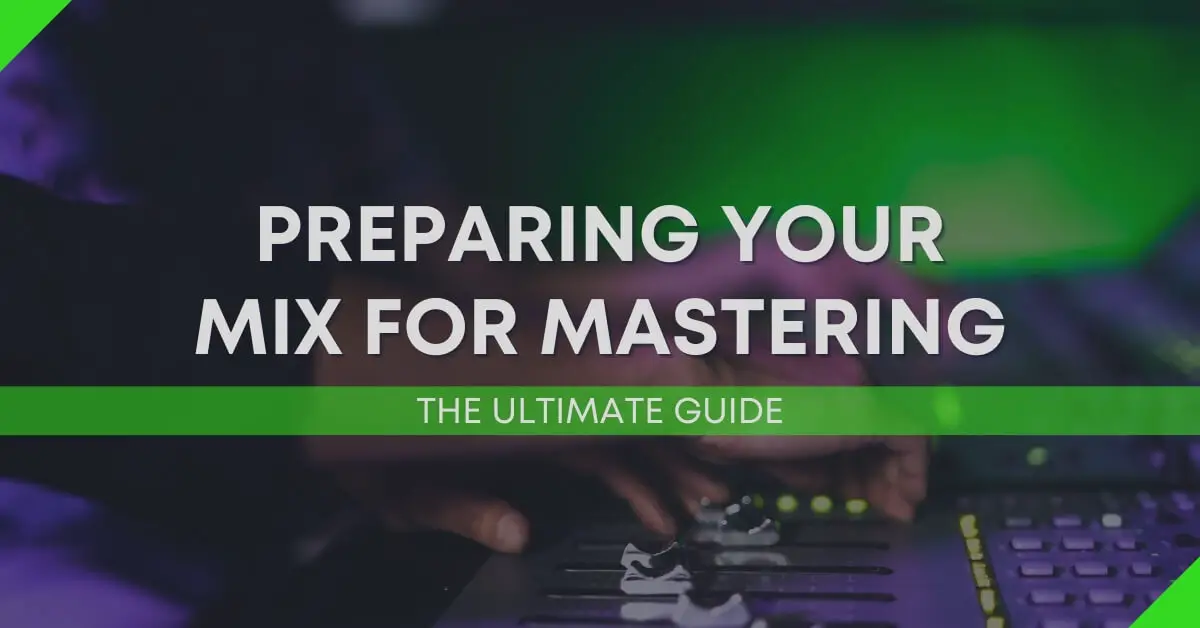
Getting your mix ready for mastering is an essential step in the music production process. It's the final opportunity to polish your tracks, correct any issues, and make sure everything sounds just right before the mastering engineer applies the final touches.
In this blog post, we'll guide you on how to prepare a mix for mastering, including audio file formats, headroom, organization, and more. By following this guide, you will ensure your music sounds its best when it comes time for mastering. So grab a drink, fire up your DAW, and let's get started!

A mix is a single 2-track that has been processed and balanced. It involves adjusting individual tracks, fine-tuning volume levels, panning instruments, and adding effects to achieve a balanced sound. Mastering, on the other hand, is the final step in music production. It polishes the whole track and aims to balance the stereo mix, making it translate between different listening devices. Mastering ensures that the music is ready for distribution.
Dynamic range, frequency spectrum, and stereo width are key terms associated with mastering. Dynamic range is the difference between the softest and loudest part of a track. The mastering process aims to shrink the dynamic range so that the track can be turned up in volume more effectively. The frequency spectrum is the frequency range that a track possesses. Mastering makes sure all frequencies are well-balanced and that no individual one is more present than another. Stereo width refers to the perception of the spatial localization of sound. A well-mastered track will have a balance of left, right, and center elements giving the mix a sense of depth and width.
A mastering engineer is a vital part of the mastering process. They use their expertise to enhance the audio quality, make sound adjustments, and prepare the music for final distribution. They often use a combination of audio plugins, software, and hardware to achieve the final result. A professional mastering engineer knows how to use their ears and tools to make sure your music has no technical flaws upon release.
Related Article: Mixing Vs Mastering: Understanding The Two Most Vital Stages In Music Production

In order to accomplish a solid mix, the first step is to balance the levels of each track. Start by setting the master fader to 0dB and move the faders of each individual track to establish a rough mix. Try to balance the tracks in such a way that no single instrument overshadows the others.
Panning is used to create space in a mix and establish a stereo image. Start with your most important tracks like the lead vocal, kick, and snare and place them in the center. Then, pan other instruments to the left and right to create a balanced, broad sound. The aim is to achieve a full and even sound across the stereo field.
EQ (Equalization) is instrumental in managing frequencies and shaping the tonal balance of your mix. Use EQ to remove unwanted frequencies or to enhance the desired ones in all the instruments. For instance, you may want to high-pass the lows on non-bass tracks to clean up mud and get more clarity. However, be careful not to overdo it. Subtle changes often work best in the mix.
Compression controls the dynamics of whatever it is applied to. Using it makes sure that an instrument has a steady loudness within the mix so that it doesn't get lost at certain parts. Compression can be used to smooth out a sound, make it consistent, or even make it hit harder. How a compressor makes something sound depends on how you set its ratio, threshold, attack time, and release time.
Reverb and delay are two very important effects that can bring your mix to life. Reverb can create a sense of space and depth, while delay can add atmosphere while not drowning out the sound. Both effects should be used carefully to achieve a natural space, character, and depth within a mix.
Now that your mix is coming together and you can hear things clearly, are there any clicks, pops, or noises in your tracks that need to be addressed? If these sounds are in places where the instruments aren't playing then you can simply delete that portion of the waveform. If they are attached to the sound of an instrument then specialized noise reduction plugins may be necessary.
Lastly, it's important to make sure that your final mix is at the right loudness level for the mastering engineer. The level should be peaking at no more than -6dB. This will give the mastering engineer the optimal amount of headroom to achieve a loud master.
Related Article: What Is Mixing In Music And Why It's Important For You To Know?

Music production software can export recordings into various audio file formats. When preparing mixes for mastering, WAV or AIFF files are often used because they provide the highest quality. These are lossless formats which mean there is no quality loss from compression, unlike lossy formats like MP3. Bit depth, typically 24-bit or 16-bit, refers to the amount of data in each sample, with higher bit depths providing a wider dynamic range. The sample rate, usually 44.1kHz or 48kHz, dictates how many samples of the audio are taken per second. Higher sample rates capture more detail, but can result in larger file sizes.
Before exporting your mix, remove any master bus processing. Make sure before exporting that your mix still sounds balanced without the processing. If it doesn't, go back and make adjustments. You will also want to make sure no clipping is occurring. Clipping happens when the signal is too strong for the system to handle, causing distortion. Mastering engineers can't fix distortion caused by clipping, so it has to be taken care of in the mix session.
Headroom refers to the difference between the highest level of volume in your mix and the maximum permissible level before clipping. As we've discussed earlier, to ensure optimal mastering, it's recommended to leave a few decibels of headroom in your mix, usually around -6dB. This gives the mastering engineer plenty of space to add EQ, compression, and any other effects to enhance the overall sound.
A written track sequence will help your engineer understand how you envision your project. Provide clear instructions if the order of tracks is important, or if there are specific gaps or crossfades you’d like to have included. This of course is only relevant if you are doing a whole EP or album.
Label all of your tracks clearly and include any pertinent information in the filename – song title, track number, artist name, version, and sample rate/bit depth info are all helpful. Keep your files organized in clearly labeled folders for quicker navigation. Consider including a text document with any additional notes or specific directions for the mastering engineer.
In song files, do not include any extra pre or post roll audio. The song should start and end exactly where you want it to. Though the mastering engineer can adjust this, it is best to just have it the way you want so there is no guessing happening.
Preparing your mix for mastering may seem complicated, but with these steps, your mastering engineer will have everything they need to make your music sound its absolute best.
Related Article: What Is Audio Mastering And How Can Your Music Benefit From It?
While there's no strict rule, it's commonly suggested to leave around -6dB of headroom on your master fader. This gives the mastering engineer ample space to work with the dynamics of your track.
We recommend removing all plugins from the master channel. This allows the mastering engineer to start with a clean slate and not have to undo any counterproductive processing. The only plugin that is worth keeping on the master bus is a compressor. This is only recommended if you know how to use it right.
It’s recommended to export your mix in a high-resolution format, such as a 24-bit WAV or AIFF file. You should also export your track at the same sample rate it was recorded at. Avoid MP3 or other lossy formats as they can degrade audio quality.
Absolutely. Reference tracks provide a clear direction of how you envision your track to sound post-mastering. It gives the engineer an idea of the sonic characteristics you're aiming for.
Many mastering engineers offer they service remotely online. That is the way to go if you don't want to use a local engineer. We don't recommend using an AI online mastering service to get your track mastered.
In conclusion, preparing your mix for mastering is an essential step in ensuring that your music reaches its fullest potential. A well-prepared mix not only facilitates a smoother mastering process but also ensures that the final product sounds cohesive, dynamic, and ready for any playback system. Remember to maintain healthy headroom, ensure tonal balance, and address any issues such as clicks, pops, or excessive sibilance before handing off your music to a mastering engineer. By giving due attention to these crucial elements, you are setting the foundation for your music to shine in its final form, resonating with clarity and impact to all who listen.
"Some of the links within this article are affiliate links. These links are from various companies such as Amazon. This means if you click on any of these links and purchase the item or service, I will receive an affiliate commission. This is at no cost to you and the money gets invested back into Audio Sorcerer LLC."