
Pro Tools folder tracks were first introduced in the 2020.3 release and were one of the biggest updates Avid had made to it's flagship DAW in months. This feature had long been requested as it makes managing more extensive sessions much more simplistic. It was an addition that Pro Tools and it's users truly needed.
Along with introducing track folders in this release, they've also updated the Avid Video Engine. This allows users to import non-MXF formatted videos into the latest macOS Catalina supported version of Pro Tools. This is great if you are a Mac user!
Along with these two updates, they've done some enhancements under the hood which is common with quarterly releases. In this Pro Tools folder tracks article, we will be going over what folder tracks are, some tips and tricks for using them, and how they can benefit your sessions. But, before we get into those topics, let me give you a brief overview of Avid and their flagship DAW Pro Tools.
Avid formed thirty years ago with the idea of reimaging content creation. They created the first nonlinear editor, which was able to digitize video content. It was a significant breakthrough at the time. As it redefined the industry in the past, it still remains a standard in today's multimedia world.
Avid's business is designed and empowered by creators. Their technology allows for creating, managing, distributing, storing, and monetizing music, film, and television. This quote from Avid's website is a perfect representation of who they are:
"With enhanced collaboration, advanced automation, end-to-end integration and workflow orchestration, Avid today helps aspiring artists, creative professionals, production teams and media enterprises to thrive in the digital era."
Now that you know a little bit about Avid, let's talk about Pro Tools.
The first Pro Tools system launched on June 5th, 1991, and almost thirty years later, it is still the industry-standard digital audio workstation. It allows for music creation, audio recording, mixing, mastering, and post-production. It's seamless workflow, and advanced tools make it second to none. Though Pro Tools has gone through many updates over it's thirty years of existence, it's GUI has stayed somewhat true to the original design. Of course, modern touches and enhancements were added over time.
Digital audio workstations such as Apple Logic and Ableton Live have tried to challenge Pro Tools, but they haven't been able to match it's power or workflow. As Pro Tools ages, it honestly just keeps getting better and better. Folder tracks bring a new level of session organization to game for Pro Tools and is proof of their continued will to please their users. When using Pro Tools folder tracks there are 4 essential things you need to know and we will get into those now.
It is important to first understand Pro Tools folder tracks and how they work before using them. This section of the article will go over what folder tracks are and everything you need to know about them. We'll also give you some tips and tricks to make their implementation go as smooth as possible. Lets get to it!
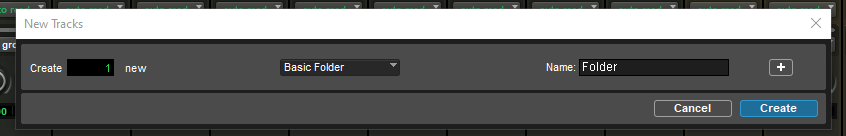
These are the first of two types of folder tracks that exist in Pro Tools. Basic folder tracks are great for keeping a group of tracks organized. In all honesty, that's really the only thing they are suitable for.
To create one of these folders, you open up the new track window and choose basic folder as the track type. After it's created, you just drag tracks into the folder and they will be grouped. You can toggle open and close the folder by hitting the folder icon on the bottom right of the folder track. If you are looking to strictly organize tracks without processing, then this is the folder track type for you!
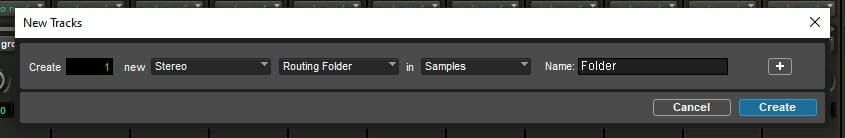
These are the second type of folder tracks that exist in Pro Tools. These folders are not only great for organizing but also for control and processing. Unlike basic folders, routing folders have inserts, volume, and mute controls available within them. They are basically an AUX track. These give you all the features of a basic folder but with processing, which makes them my favorite.
For example, you can make a routing folder be a drum bus and folder. First, put all your drum tracks into one of these folders. Next, route their audio to the folder just like an AUX track. You can then put your processing on the folder insert and you got a drum bus with organization attached. It is important to note that both basic and routing folders can contain any type of track (ex. audio, MIDI, instrument).

I have a feeling you are probably wondering about this feature as it crossed my mind when I heard about Pro Tools folder tracks. In an existing session, can I transform an AUX track into a folder track? The answer is simply, yes! All you have to do is right-click on the AUX track and click change to folder. As this will keep your routing in place, you will still need to go and drop all the tracks into the folder. After those two tasks are complete, you are all good to go.
Related Article: 15 Pro Tools Keyboard Shortcuts To Boost Your Workflow
After reading the prior section you should know how to properly implement Pro Tools Folder tracks. But, there are some things you need to know that can enhance your experience with them. Lets dig into those now.
A new shortcut key has been introduced within Pro Tools made just for folder tracks. Using SHIFT+F on your keyboard you can now toggle open and close folders. As we all know keyboard shortcuts are life and this one is a time saver.
Folder tracks, just like any other tracks, can be colored in any way you seem fit. My suggestion is to match the folder color up with the tracks you put within them. This will take your session organization up another level as proper color coding is a necessity.
Lastly, it is possible to make basic edits to all the tracks within a folder at the same time. This is a very useful feature but it needs to done with care. You can copy, paste, apply cuts, make fades, and enable mutes along with several other tasks all at once. This will help a user finish monotonous tasks in half the time. Now that you know how to use Pro Tools folder tracks, lets get more into their benefits.
As mentioned above, the most valuable benefits of Pro Tools folder tracks are their organizational qualities and their processing capabilities. Imagine being able to handle a 100 plus track session with ease. You'll know exactly where everything is at and won't have to hunt down tracks. You'll be able to collapse folders to declutter sessions and have a clear view of your canvas. It will improve user workflow and cut down on wasted time. As we all know, time equals money!
From a structural standpoint, folder tracks are likely going to replace AUX tracks as buses. Yes, we will still need AUX tracks for effects, but I don't see any reason to use them as buses going forward. The routing folders have all the same benefits, but with the added organizational benefit. So now that you know about Avid, Pro Tools, and folder tracks, let me give you my finals thoughts.
Folder Tracks are the best feature Pro Tools has released in a long time. Ever since I heard about this feature, I have been counting down the days for the 2020.3 release. Since the release, I have already started to go back into older sessions to get them better organized with these tracks.
The AUX to folder track conversion is seamless, and it barely took me any time at all to make these updates. Once these sessions were updated, I was able to find my way around them with ease. All my buses were converted to routing folders, and all my tracks not in need of a bus were put into basic folders. Life is good!
I hope by reading this article, you can see what significant workflow enhancements these folders bring to the table. Pro Tools folder tracks are an amazing enhancement to an already perfect daw. The only question left is when will you start implementing them?
If you found the information in this article useful, consider subscribing to our blog for more music production tips, tricks, and advice. Happy Mixing!
Folder Tracks can drastically improve your workflow by reducing clutter, making complex sessions easier to navigate, and providing efficient, collective editing capabilities. They also help you save system resources when used correctly.
Yes, one of the key benefits of Folder Tracks is the ability to apply changes globally to all tracks within the folder. This includes changes in visibility, record-enable, input monitoring, solo, and mute.
Yes, Pro Tools allows you to nest Folder Tracks, meaning you can place a Folder Track inside another Folder Track. This is useful for creating sub-groups within your session.
Yes, you can automate parameters within a Routing Folder Track, just like you can with any other track in Pro Tools. This allows you to control parameters like volume, pan, and sends across multiple tracks simultaneously.
No, Folder Tracks were introduced in Pro Tools 2020.3 and are not available in older versions. You will need to update to a newer version to utilize this feature.
Learn how to use Pro Tools like a Pro! To find out more information CLICK HERE
"Some of the links within this article are affiliate links. These links are from various companies such as Amazon. This means if you click on any of these links and purchase the item or service, I will receive an affiliate commission. This is at no cost to you and the money gets invested back into Audio Sorcerer LLC."