
If you're a musician, engineer, or producer, chances are you've encountered the term "MIDI." MIDI stands for Musical Instrument Digital Interface and has been an essential part of music production for over 35 years. Whether you're a beginner or an experienced engineer, understanding MIDI is essential to creating music in the modern day world. In this article we'll define what MIDI is, how it works, and how you can use it to enhance your music production capabilities.

MIDI is a protocol that enables electronic musical instruments, computers, and other devices to exchange data with each other. Introduced in 1983, MIDI has since become the industry standard for digital music communication. Through it you can control and communicate with synthesizers, drum machines, samplers, sequencers and other digital music instruments. It does not transmit sound, but rather, it sends data that represents musical notes, tempo, and other parameters.
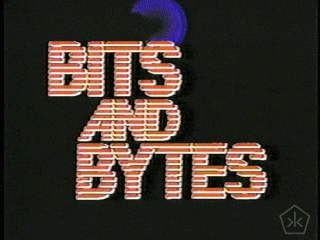
A MIDI message is transmitted over a MIDI cable, typically a 5-pin DIN or USB connection. These messages are transmitted serially, meaning one at a time. They can be sent in real-time so the sound is generated as you play your instrument; or in non-real-time format so they're saved as MIDI files for playback later.
MIDI messages consist of three types of data: status bytes, data bytes and system-exclusive messages. Status bytes provide information about the message being sent such as note on, note off, or control change messages. Data bytes provide details about each note or parameter being transmitted like note number or volume level. System-exclusive messages provide specific details about a device or instrument.
One of the great advantages of MIDI is it's a digital format, meaning it doesn't have the same limitations as analog recordings. You can easily alter pitch, tempo and timing on a MIDI recording without affecting sound quality. Furthermore, individual notes and parameters can be edited easily too - giving you greater creative control and flexibility.
MIDI ports and channels are fundamental concepts in MIDI that facilitate data routing between various devices and software applications. In this section, we'll discuss these terms and dig into how they work.

MIDI ports are used to transmit and receive MIDI data between different devices and software applications. A MIDI port is either a physical or virtual connection through which MIDI data can be sent and received. There are two primary types of MIDI ports:
Hardware MIDI Ports: These are physical connections on a MIDI device, such as the MIDI IN or OUT ports on synthesizers or keyboards. These ports are used to connect devices together using a MIDI cable. In some cases, an additional MIDI Thru connection may also be available.
Virtual MIDI Ports: These software-based connections that enable MIDI data to be routed between various software applications on a computer. These ports are created by software applications and can be used to transmit and receive MIDI data between different applications, such as a MIDI sequencer and a virtual instrument.
MIDI channels serve to organize and distinguish different streams of MIDI data transmitted over a single cable or channel. Each MIDI channel can be seen as its own "virtual cable," carrying its own stream of messages. In all, 16 MIDI channels are available in the standard MIDI protocol--numbered from 1-16--for this purpose.
MIDI channels are used to separate different types of MIDI data, such as notes, controller messages and program changes. For instance, you might use MIDI channel 1 for playing a piano sound on your keyboard and MIDI channel 2 for playing drum kit sounds. This allows you to keep the different types of MIDI data separate and avoid conflicts between them.
MIDI channels and ports work together to enable MIDI data transmission between different devices and software applications. For instance, if your keyboard is connected to your computer via a MIDI port, then you can use virtual instruments in your daw to receive data from them. By matching the keyboard and virtual instruments MIDI channels, the MIDI data will be transmitted and received properly.

MIDI is an incredibly versatile tool, suitable for many musical purposes. Here are some of the most common uses of MIDI:
One popular use of MIDI is to play and record virtual instruments. Virtual instruments are software versions of physical instruments like pianos, guitars, or drum sets that generate sound in real-time from MIDI data transmitted to the software. This allows creators to make music without needing to actually own the physical instrument.
MIDI can also be used to program hardware synthesizers and drum machines. By sending messages to the device, you can alter its settings, trigger sounds, and manage its parameters. This enables you to create unique sounds that would otherwise be impossible or impracticable with real instruments.
MIDI can be used to create musical sequences and arrangements. A sequence is a collection of MIDI messages representing an organized pattern or phrase, while an arrangement consists of all these sequences put together into one complete song. You can use either a sequencer or digital audio workstation (DAW) to record, edit, and arrange your MIDI data in order to craft unique compositions.
MIDI can also be utilized to control lighting and visual effects during a live performance. By sending MIDI messages to lighting controllers or visual effects processors, you can synchronize their operation with the music, providing your audience with an even more immersive and captivating experience.
MIDI can also be utilized to automate mixes in a Digital Audio Workstation (DAW). By sending MIDI messages from a control surface to software, you can control track levels, panning, and other parameters in real-time. Control surfaces allow anyone to write automation like a pro.
Editing MIDI data after recording it is one of the most powerful features of MIDI technology. You can fine-tune your performance, correct mistakes, and even create new musical ideas. Here are some common methods for editing MIDI data:
Quantizing is a process that adjusts the timing of MIDI notes to align them with a grid or a specific rhythmic pattern. For example, if you played a melody on a MIDI keyboard and some of the notes were slightly off beat, you could quantize the MIDI data to snap those notes to the nearest beat or subdivision.
Most DAWs include a quantization feature that allows you to set the grid size and strength of the quantization. The grid size determines the resolution of the quantization, such as quarter notes, eighth notes, or sixteenth notes. The strength determines how much the notes will be adjusted to the grid.
In addition to altering the timing of each note, you can also modify its length. For instance, if a melody had notes that sustained too long, you could shorten their duration by trimming away some extra length. Most DAWs provide a note timing tool, enabling you to modify the beginning and ending points of each note.
The velocity of a MIDI note determines its loudness or softness when played. You can alter the velocity of individual notes to create dynamics and expression in your performance, such as when emphasizing one note over another in a melody. Most digital audio workstations include a velocity editing tool which allows you to alter each note's velocity individually or collectively.
If you played a melody and some notes weren't in tune, you can quickly adjust their pitch using the note editor within a DAWs piano roll. You can simply use your mouse to move the note's pitch up or down!
MIDI data can also include controller messages that shape the sound's character and expression. For instance, these could change the volume, pan or modulation settings of a sound. Most DAWs offer ways to edit MIDI controller messages in the same way you edit notes - using either an integrated editor tool or list of controller events.
MIDI effects are plugins that process MIDI data in real-time, creating new musical ideas and textures. For instance, an arpeggiator effect could turn a simple chord into an intricate arpeggio pattern, while a harmonizer effect generates harmonies from notes played. Most DAWs offer libraries of pre-built MIDI effects you can apply to your data, plus the capability of creating custom ones using programming languages like Max/MSP or Pure Data.

The piano roll is a common feature of MIDI sequencers and digital audio workstations (DAWs). It provides a graphical representation of MIDI data, enabling musicians to view and edit musical notes similarly to piano keys. In this section, we'll look at how to utilize the piano roll with MIDI.
Before using the piano roll, you need to create a MIDI clip. A MIDI clip is simply a container for audio data that you can edit and arrange in your DAW. To create a MIDI clip, follow these simple steps:
Create a new MIDI track in your DAW.
Arm the track for recording
Start playing or recording MIDI notes using your keyboard, pad controller, or other MIDI instrument.
Once you've recorded or entered some MIDI notes, they can be viewed and edited in the piano roll.
Most piano rolls are divided into two main areas: the note grid and velocity/dynamics lane. The note grid displays timing and pitch information, while the velocity/dynamics lane displays the volume and expression of notes. To navigate your way around the piano roll, utilize these tools:
Zoom In/Out: Use the zoom tool or keyboard shortcuts to adjust magnification.
Scroll: Use either your scroll tool or mouse to navigate upward, downward, left, and right.
Select: Utilize the select tool or keyboard shortcuts to select notes, groups of notes, or regions.
Create: Utilize a pencil or draw tool to jot down new notes or modify existing ones.
Delete: Use the delete tool or eraser.
For editing notes on a computer, there are various tools available such as:
Resize Notes: Drag the edges of a note to adjust its length or duration.
Drag notes: Drag the note up or down to adjust its pitch, and left or right for timing adjustments.
Copy and Paste Notes: Utilize the copy and paste tools to duplicate or transfer notes between different sections of a piano roll.
Quantize Notes: Use the quantize tool to adjust the timing of notes according to a grid or specific rhythmic pattern.
Adjust Velocity: Use the velocity or dynamics tool to modify the volume or expression of notes.
Some DAWs include a dedicated MIDI editor which offers additional features and functionality for editing MIDI data. This editor may offer more sophisticated tools for timing, pitch, dynamics as well as support for working with MIDI controllers, automation, and effects. Some common features of the MIDI editor include:
Multi-track Editing: This feature enables the editing of multiple MIDI tracks or clips simultaneously.
MIDI plugins: The ability to utilize MIDI plugins in real-time to generate or modify MIDI data.
Groove Quantization: Applying a groove template or pattern to your MIDI data in order to add swing and feel.
MIDI scripting: Utilizing scripting languages such as Python or Lua to automate complex MIDI workflows
There is a vast selection of MIDI interfaces and controllers available, each offering various levels of functionality for working with MIDI data. In this section, we'll take a closer look at some of the most common types of these MIDI devices.
MIDI interfaces are devices that enable you to connect MIDI-enabled instruments like keyboards, synthesizers, and drum machines with your computer. There are various connection types available such as:
USB MIDI Interfaces: These are the most popular type of MIDI interface, connecting to your computer via USB. They usually feature one or more MIDI ports.
FireWire MIDI Interfaces: These interfaces connect to your computer via FireWire, but have slower data transfer than that of USB.
PCI/PCIe MIDI Interfaces: Installing directly into your computer's PCI or PCIe expansion slots, these interfaces offer high-speed, low latency MIDI connectivity.
NOTE: Most audio interfaces come equipped with MIDI connections.
Related Article: 10 Best Audio Interfaces Under $500 | What Should You Get?
MIDI controllers are devices that let you manipulate MIDI data in real-time, such as playing notes, adjusting volumes and adding effects. There are various types of MIDI controllers available such as:
Keyboard Controllers: Keyboard controllers feature piano-style keys as well as additional controls such as knobs, sliders, and buttons for manipulating MIDI data. NOTE: It's important to make sure the keyboard is MIDI compatible before purchasing it
Pad Controllers: These controllers feature drum pads that enable you to trigger and manipulate drum sounds and other samples in real-time.
Fader controllers: These controllers feature faders and knobs allowing you to modify MIDI levels and parameters, such as volume and panning.
Foot Controllers: These controllers are designed for features such as sustain but also expand into the world of guitar playing and amps.
Software Controllers: Virtual keyboards, MIDI sequencers, drum machines and effects all fall under this category. They allow you to manipulate MIDI data within a computer.
Related Article: The 7 Best MIDI Controllers Of 2024 To Create Music With
Finally, MIDI has become an essential tool for musicians, producers and sound engineers. This powerful protocol enables users to create digital music with unrivaled precision and control. From sequencing and recording to live performance and sound design, MIDI has revolutionized the music industry and provided new avenues of creative expression.
No matter if you're a professional musician or an amateur enthusiast, understanding MIDI is essential for working with digital music. With the appropriate hardware and software tools, you can take advantage of MIDI's capabilities and create music that is only limited by your imagination.
Overall, MIDI is an exciting technology that continues to develop and expand, opening up new creative possibilities for musicians and producers around the globe. As you dive deeper into MIDI's world, you will undoubtedly discover new ways of using this powerful protocol to craft music that stands out, expresses emotion deeply, and leaves listeners with lasting impressions.
"Some of the links within this article are affiliate links. These links are from various companies such as Amazon. This means if you click on any of these links and purchase the item or service, I will receive an affiliate commission. This is at no cost to you and the money gets invested back into Audio Sorcerer LLC."