
When it comes to Waves plugins, it is hard to know where to start. With so many great options out there, it can be tough to decide which ones to get. That is where I'm here to help.
In this article, I will be sharing my top 5 best Waves plugins that I use in every mix. These plugins are essential to my workflow and help me get the best sound possible. From effects to compressors, these are the plugins that I can’t live without. So if you’re looking for some great ideas for your next Waves purchase, read on!
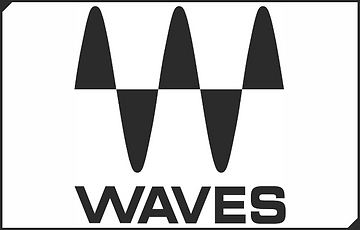
Waves plugins have become increasingly popular in recent years, with many producers and engineers swearing by them. But are they really as good as people say?
There are a few things to consider when it comes to Waves plugins. First, they are very affordable, which makes them a great option for anyone on a budget. Second, they are very easy to use, which makes them a good option for anyone new to audio engineering. Third, they offer a wide range of options and presets, which gives users a lot of flexibility.
All of these factors make Waves plugins a great option for anyone looking to get started in audio engineering. So if you're on the fence about whether or not to try them, we say go for it!

The good news is that Waves does not require you to use an iLok with their plugins. They do all the licensing with their own software called Waves Central. The software is intuitive to use and it allows you to download, install, and activate your products all in one.
Now for the part you have all been waiting for, my top 5 list of best Waves plugins. I use these in every session I mix and I can't live without them. Let's first begin with the Waves Clarity VX.

The Waves Clarity VX is an audio plugin that promises to reduce noise in your recordings and make your dialogue sound clearer and more natural. The plugin is designed for use in music and post-production, and it can be used to clean up singing, dialogue, Foley, and other sound effects.
So how does the plugin work? The plugin uses a noise reduction algorithm to identify and remove unwanted noise from your audio. The algorithm is specifically designed to preserve the quality of your audio, so you won't have to worry about your voice sounding tinny or muffled.
If you're looking for a way to improve the quality of your audio, the Waves Clarity VX is a plugin worth checking out.
How I Use It - I often receive vocal tracks from clients that have background noise in them. The Waves Clarity VX is a godsend because I'm able to clear up those noises in a natural way. It is as simple as picking a noise profile, turning a knob, and you're done!
BUY the Waves Clarity VX ➡ CLICK HERE

The Waves MV2 is a high and low-level audio compressor plugin that is designed for use in a music production environment. The plugin features two independent compressors that can be used simultaneously, each with its own set of controls. The MV2 is easy to use and allows you to dial in your sound quickly.
The high-level compression is a standard compressor and will reduce peaks over a certain threshold. The low-level compression is what makes this compressor stand out. It will raise the soft levels of a performance to a certain set point. When this compressor is used correctly you almost don't need to use any automation.
If you are looking for a great way to smooth out your vocal performance, then you will definitely want to add the Waves MV2 audio compressor to your plugin collection.
How I Use It - I use the Waves MV2 as the last compressor in my vocal chain. I don't use it for character but as a final smoothing process so I can avoid using automation. I don't have to use much high-level compression as I have other compressors doing the bulk of that. I'm mostly using it for the low-level compression to grab certain words and syllables at the start of phrases.
BUY the Waves MV2 ➡ CLICK HERE
Related Article: How To Mix Vocals: 8 Tips & Techniques For Radio Quality Tracks
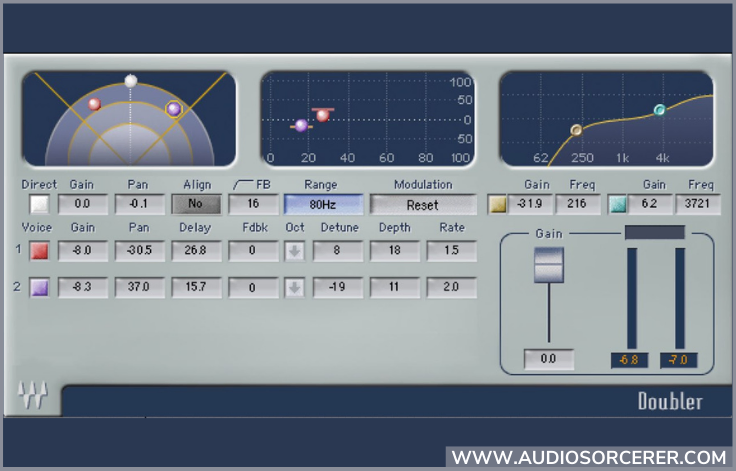
The Waves Doubler vocal doubling and harmony plugin is a powerful tool that can help you add depth and richness to your vocal tracks. By combining two or more copies of your vocals, you can create thick, full-sounding vocal harmonies that will add a new dimension to your music. With the Waves Doubler, you can also create double-tracked vocals, which can add even more thickness and fullness to your sound.
If you're looking for a way to add more depth and fullness to your vocal tracks, the Waves Doubler is a great plugin to try.
How I Use It - The Waves Doubler audio plugin comes in a two and four model. I strictly use the two model and I use it on an effects return. I use it with its default settings but turn off the direct signal. I mix it in lightly with the lead and background vocal tracks to create a thicker and wider sound.
BUY the Waves Doubler ➡ CLICK HERE

The Wave CLA EchoSphere is a powerful audio plugin that combines reverb and delay into one easy-to-use tool. With its simple interface and intuitive controls, the Wave CLA EchoSphere is perfect for any user, whether you're a beginner or a seasoned pro.
The Wave CLA EchoSphere offers a plate reverb and a slap delay. These effects are modeled after what is used in Chris Lord-Alges vocal chain. They have all the typical controls a reverb and delay have to offer so you can dial in your vocal effects sound.
If you're looking for an easy-to-use yet powerful audio plugin, look no further than the Wave CLA EchoSphere.
How I Use It - I use the CLA EchoSphere for its plate reverb and I use it on all my vocal tracks. I dial in the pre-delay based on the BPM of my song. I usually do a pre-delay between 50ms to 166ms. This gives the vocal some time to breathe before the reverb kicks in. Short of that, the only other adjustments I make are to the time and I occasionally engage the highpass filter.
BUY the Waves CLA EchoSphere ➡ CLICK HERE

The CLA MixDown is a great plugin for mixing your music and a must have for my best waves plugins list. It provides a wide range of features and functions that can help improve the sound of your overall mix. It is meant to be applied to your mixbus and to treat the sound as a whole.
The CLA MixDown is a replica of Chris Lord-Alge's mixbus chain. The plugin is very simple to use and will give your mix that final compression, saturation and analog sound you've been longing for. It's the final polish that separates an amateur mix from a professional one.
If you want your mixes to have that extra special sauce, then you need the CLA MixDown to supercharge your workflow.
How I Use It - I use the CLA MixDown with its default settings. I just make sure that the input LED is hitting yellow and that I am achieving 3dB of gain reduction at the loudest parts of the song. It's as simple as that!
BUY the CLA MixDown ➡ CLICK HERE
In this article, you have learned what my top 5 best Waves plugins are. I use them in every mix to get the best sound possible. I can't live without them as they have become a part of my everyday workflow. If you are looking to add new Waves plugins to your collection, then you should consider these 5 amazing products. Happy Mixing!
To learn more about waves plugins and other audio production tips, subscribe to our blog.
GET 10% OFF WAVES PLUGINS
"Some of the links within this article are affiliate links. These links are from various companies such as Amazon. This means if you click on any of these links and purchase the item or service, I will receive an affiliate commission. This is at no cost to you and the money gets invested back into Audio Sorcerer LLC."