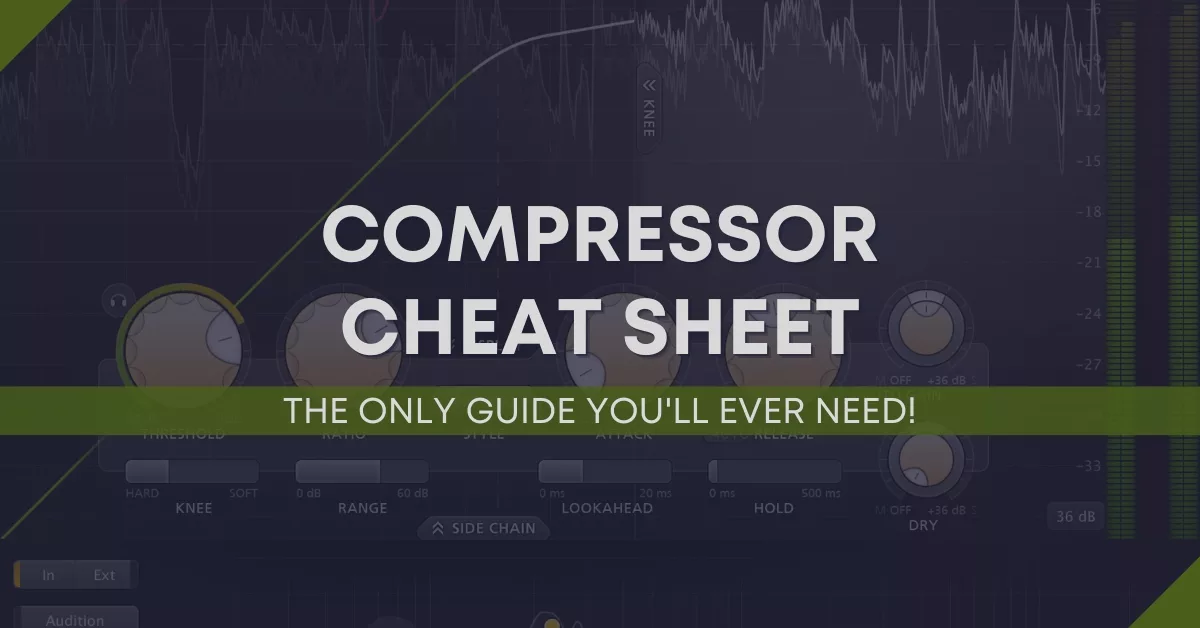
If you've ever wondered how mix engineers achieve such a well-balanced and smooth sound, the answer often lies in the use of audio compression. This audio processing technique is an integral part of music production that can significantly affect the clarity, consistency, and depth of the final mix.
In this blog post, we will cover what audio compression is, the parameters that exist in a compressor, and provide you with a compressor cheat sheet covering 11 different instruments. So, if you want to learn more about the world of compression in music production, read on!
Before diving into the technical aspects of audio compression, it's fascinating to take a brief journey through its history. The evolution of audio compression mirrors the broader progression of music technology and production, and understanding its origins can give us a deeper appreciation of this crucial tool.
The roots of audio compression go back to the 1920s with the advent of electrical recording. In those early days, sound engineers started experimenting with manual volume control to limit loud sounds and boost quieter ones. This was a primitive form of compression, applied not with the twist of a knob or a slider on a screen, but with careful, real-time adjustments during the recording process.
The first patent for an automatic level control device, essentially an early audio compressor, was filed by R.E. Dolby in 1936. This marked the start of automated audio compression. However, these early compressors were limited in their functionality and often added significant noise to the audio signal.
The first major breakthrough came in the 1950s with the development of the Universal Audio LA-2A and 1176, which are classic hardware compressors still widely used and emulated today. The LA-2A is a tube-driven, optical compressor known for its smooth, musical compression, ideal for vocals and bass. The 1176 is a FET (Field-Effect Transistor) compressor, renowned for its fast attack time and flexibility, suitable for a wide range of sources.
The advent of digital technology in the 1970s and 80s revolutionized audio compression yet again. Digital compressors could provide a greater degree of precision and control, making it possible to apply compression more transparently and consistently. With the development of digital audio workstations (DAWs) in the late 80s and 90s, software emulations of classic hardware compressors became available, putting these powerful tools at the fingertips of anyone with a computer.
Today, audio compression is an integral part of music production, whether it's applied subtly to control dynamics and glue a mix together, or used creatively to shape the tone and rhythm of a track. As technology continues to advance, new forms and applications of compression continue to emerge, pushing the boundaries of what's possible in music production.
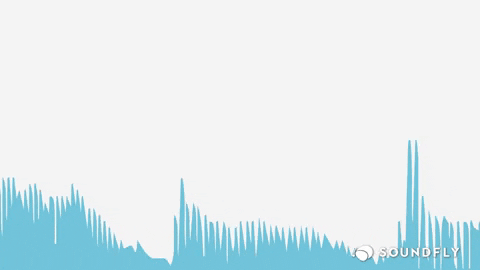
Audio compression is a method used in sound recording and mixing for controlling dynamic range of an audio signal. The dynamic range is the difference between the loudest and the quietest parts of an audio track. By reducing this range, compression makes the soft sounds louder and the loud sounds softer, creating a more balanced and controlled sound.
Audio compression isn't just about controlling volume. It's also a creative tool that can shape the tone and character of an instrument, enhance musicality, or glue different elements of a mix together. Its end goal is to make a piece of music sound cohesive and professional.
No good mix in the history of music has existed without some sort of compression.
Related Article: EQ Or Compression First? We Finally Put This Question To Rest
A compressor works through several primary parameters: Threshold, Ratio, Attack, Release, and Make-up Gain.
Threshold: The level at which compression starts. Sounds above the threshold get compressed.
Ratio: Determines how much compression is applied once the signal exceeds the threshold.
Attack: The speed at which compression begins after the signal exceeds the threshold.
Release: The time it takes for the compressor to stop compressing after the signal drops below the threshold.
Make-up Gain: Allows you to adjust the output level after compression to match the original signal's perceived loudness.
Finding the sweet spot for each parameter is key to successful compression. Remember that compressor settings aren't one-size-fits-all; what works well in one mix might not work in another. Now, let's discuss what you've all been waiting, my compression cheat sheet!

Note: These compression settings are starting points and may need adjustments based on the specific recording.
The kick drum sets the rhythm and drives the music forward. Start with a (4:1) ratio, a medium-slow attack (30ms), a medium release time (100ms), and adjust the Make-up Gain as needed. Look for 1 to 3 dB of gain reduction. This will give you a punchy and controlled kick.
The snare drum provides the backbeat and requires both punch and sustain. Start with a medium ratio (4:1), a slow attack (30ms), a fast release (45ms), and adjust the Make-up Gain as needed. Try to achieve 2 to 3 dB of gain reduction. This will preserve the snap of the snare while taming the peak levels.
Toms can add depth and excitement to a drum beat. A ratio of (6:1), a slow attack (10ms), a fast release (50ms), and adjusted Make-up Gain should provide a balance between resonance and control. Anywhere between 3 to 6 dB of gain reduction is ideal.
Cymbals add sparkle and sustain to the drum kit. They are often captured through the overheads and room mics. It is not always necessary to compress them, but if you want to try the following. Set a slow attack (20ms), a fast release time (50ms), and adjust the Make-up Gain as needed. This will let the initial transients through and control the sustained sound. If you want to add sustain to the cymbals do heavy compression of 10 dB of gain reduction, otherwise, keep it minimal.
A well-compressed bass guitar offers a consistent low-end foundation. Start with a higher ratio of (6:1), a fast attack (7ms), a slow release (600ms), and adjust the Make-up Gain as needed. Look at achieving at least 6 dB of gain reduction. The bass needs to be steady because it is the easiest instrument to get lost in a mix.
Whether acoustic or electric, the guitar often requires dynamic control. A ratio of 4:1, a medium attack (5ms), a medium release (200ms), and appropriate Make-up Gain can help to even out the guitar and give it a stable place in the mix. I typically don't compressor rhythmic electric guitars, but look at getting around 3 dB of gain reduction on acoustics.
The piano can be dynamic and percussive, requiring careful compression. Start with a moderate ratio (3:1), a fast attack (2ms), a fast release time (50ms), and adjust the Make-up Gain as needed. This will control the dynamic range while preserving the piano's natural tone. If you are going after a natural sound, then look for 1 to 3 dB of gain reduction. If the piano is in a modern pop style song, then you might want 6 dB or more of gain reduction.
An organ provides a steady harmonic backdrop. A low ratio (2:1), a slow attack (30ms), a fast release (100ms), and appropriate Make-up Gain can preserve the organ's sustain while keeping it from overpowering the mix. I don't typically compressor organs.
Synths can vary greatly in their dynamics and tone. A good starting point might be a ratio of (4:1), a medium attack (10ms), a medium release (100ms), and suitable Make-up Gain. These settings can help to maintain the character of the synth while controlling its dynamics. I do minimal compression on synths and shoot for a max of 6 dB of gain reduction.
Strings can add rich, sustained tones to a mix. A low ratio (2:1), a slow attack (20ms), a slow release time (500ms), and an adjusted Make-up Gain will allow the strings to breathe and evolve naturally. Like synths, I don't do much compression on strings and shoot for 3 dB or less of gain reduction.
Vocals are often the most prominent element in a mix and need careful compression. Honestly, they are so important that I could write a whole article about a vocal compression cheat sheet. With that being said, start with a moderate ratio (4:1), a fast attack time (1ms), a fast release (50ms), and adjust the Make-up Gain as needed. These settings will ensure a consistent vocal level while retaining the singer's expressive dynamics. I shoot for between 7 and 10 dB of gain reduction on my first compressor in the chain.
NOTE: Vocals should be treated with not one compressor but multiple in the signal chain. This is to ensure that no over-compression occurs. Using dynamic compression along with tonal compression can help shape the vocals better within the mix.
Related Article: The 4 Steps To Properly Applying Compression On Vocals
While the standard use of audio compression is fundamental to achieving a balanced and polished mix, there are also advanced techniques that can further enhance your music production. These techniques can open up new possibilities for shaping your sound, adding depth and character to your mix, or solving tricky mixing problems. Here are a few examples:
Serial compression involves using two or more compressors in series (one after the other) on the same track. The idea here is that each compressor does a little bit of work, rather than one compressor doing all the heavy lifting. This can result in a more transparent and natural-sounding compression. For instance, you might use the first compressor with a high ratio to catch and tame any loud peaks, and then a second compressor with a lower ratio to gently smooth out the dynamics.
While standard (downward) compression reduces the level of loud sounds, upward compression increases the level of quiet sounds. This can be useful for bringing out subtle details in a performance without affecting the louder parts. Some compressors have an upward compression feature, but you can also approximate it by using parallel compression with a high ratio and high make-up gain.
Check out my favorite upward compressor ➡️ CLICK HERE
Dynamic EQ is essentially a combination of EQ and compression. It allows you to apply compression to a specific frequency range, instead of the entire audio spectrum. This can be incredibly useful when you need to control a problematic frequency that only becomes an issue when it gets too loud. For instance, if a vocal track gets harsh when the singer gets loud, you could use a dynamic EQ to compress only the high frequencies during those loud parts.
Most producers are familiar with sidechain compression, where the level of one track is reduced based on the level of another track. But did you know you can also apply sidechain compression to a specific frequency range? By using an EQ on the sidechain input, you can make the compressor react only to a certain range of frequencies from the sidechain track. This can be used to create space in a mix by reducing the level of a track only when it clashes with another track in a specific frequency range.
Related Article: EQ Cheat Sheet | The Only Guide You'll Ever Need!
Understanding and correctly using audio compression is crucial in music production. It's both a technical process and an art form that can drastically improve the quality of your mix. These compressor settings are a starting point, a cheat sheet that you can use in your projects. However, remember that every mix is unique, and these settings will often need adjusting to suit the specific requirements of your music.
The most important thing is to keep learning and experimenting. Over time, you'll develop an instinct for how to apply compression effectively to different elements of your mix. There's no 'correct' setting that works for every situation – the right setting is the one that makes your mix sound the best to your ears. So go forth, explore the power of compression, and unlock a new level of control and creativity in your music production.
If you found the information in this article useful, please considering subscribing to our blog for more music production tips, tricks and advice!
Audio compression is crucial in music production for controlling volume and enhancing the quality of the sound. It can shape the tone and character of an instrument, enhance musicality, and help blend different elements of a mix together. Properly using compression can make a mix sound cohesive and professional.
No, compressor settings vary depending on the instrument, the style of the music, and the specific sound you're trying to achieve. The settings provided in this guide are starting points and may need adjustments based on the specific recording.
Different instruments produce different kinds of sounds. Percussive instruments, like drums, have fast, transient sounds, while sustained instruments, like strings or organ, have slower, more prolonged sounds. Therefore, the Attack and Release settings should be adjusted according to the characteristics of the sound you're compressing.
While it's not a hard and fast rule, compression is commonly used in most music productions to balance the audio, control dynamics, and create a more polished, professional sound. However, overuse of compression can make a mix sound lifeless and dull, so it's important to use it judiciously.
The best way to learn is by doing. Start with the settings suggested in this guide and then adjust them while carefully listening to the changes in the sound. With time and practice, you'll begin to understand how each parameter affects the sound and how to use compression to enhance your mixes.
"Some of the links within this article are affiliate links. These links are from various companies such as Amazon. This means if you click on any of these links and purchase the item or service, I will receive an affiliate commission. This is at no cost to you and the money gets invested back into Audio Sorcerer LLC."